Cordons
What are they?
The Cordon tool is used in hammer for working on larger maps in chunks. Cordons allow you to put a box around sections of your map and toggle them between enabled and disabled.
Mappers can use this in many ways but some of the most popular is to use them to limit what your editor can see to only the section of map you want to work on. This can help by reducing distraction in other sections of the map, but can also allow you to compile small sections of your map for quicker testing.
Setting up a Cordon
If you dont have the dock for cordons, enable it in
view -> Dock Windows -> Cordons
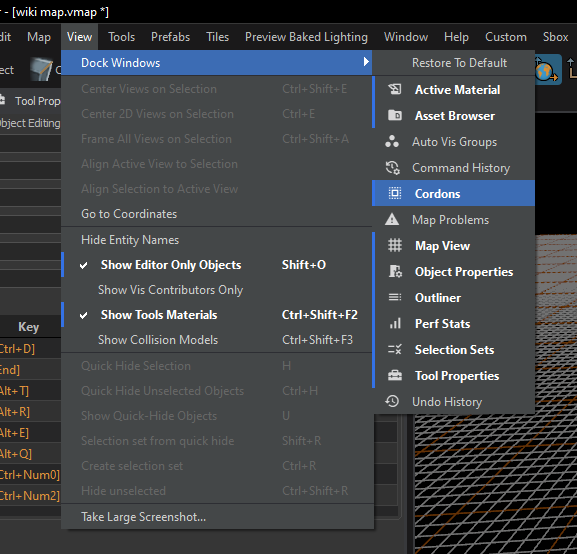
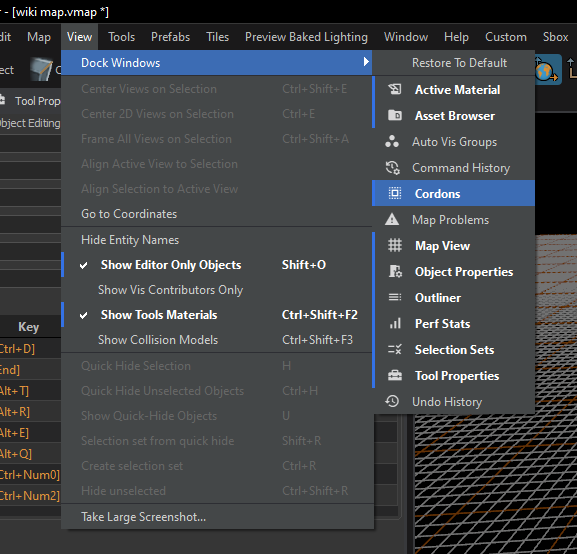
Within your Cordon Dock there are three buttons, going left to right here's what they are and what they do.
| Name | Description |
|---|---|
| Toggle Cordoning | Toggles ALL Cordon Functionality |
| Set Cordons Visible | Toggles the Cordon outlines while leaving functions intact |
| Create New Cordon | Creates a new Cordon |
When Cordons are being used only the hammer objectives INSIDE the cordon are visible. Here is a gif of toggling a Cordon on and off:
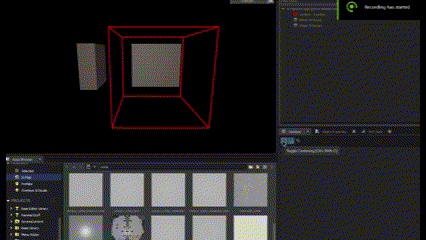
you can have multiple Cordons' in one map allowing you pick and choose what is visible while working.
 Garry's Mod
Garry's Mod
 Rust
Rust
 Steamworks
Steamworks
 Wiki Help
Wiki Help
 S&box
S&box