Lobby System
Lobby System
The Lobby System exists so you can create, join, and query lobbies in a way that suits your games.
Create a Lobby
By default, adding a Network Helper to your scene will create a lobby when the scene is loaded. However, if you want more control, you can do this yourself.
Join a Lobby
You can easily join an existing lobby, too.
Querying for Lobbies
To get a list of all lobbies, use the Network global manager.
Setting the default Launch Mode
The default launch mode determines the lobby behaviour when your game is run. You can find the options in the editor by clicking Project > Settings, and then clicking Game Setup.
- Normal: Creates a new game, without any considerations for lobbies.
- Launcher: Like normal, but allows a user to select their map before launching.
- Quick Play: Immediately attempts to place a player in an existing lobby. If none is available, creates a new game.
None of these options will automatically create lobbies for you. It is up to your game (typically the Net Helper component) to create a lobby when the game is started.
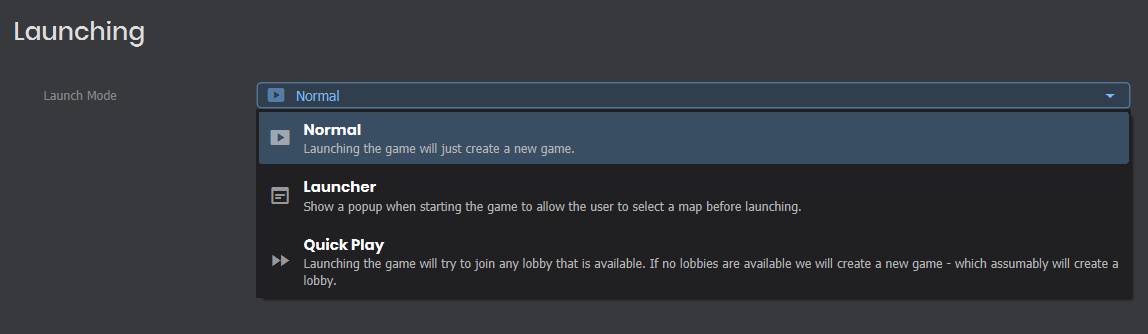
 Garry's Mod
Garry's Mod
 Rust
Rust
 Steamworks
Steamworks
 Wiki Help
Wiki Help
 S&box
S&box