Sound Occlusion
Summary
By default, sounds played in the world will be quieter if solid collision exists between the camera and the sound source.
Occlusion Settings
In each SoundEvent asset, a checkbox determines whether that particular sound is affected by occlusion.
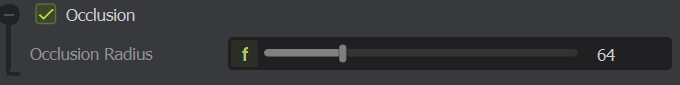
In the Mixer window, an Occlusion slider determines how strongly all sounds played through the selected mixer are occluded.
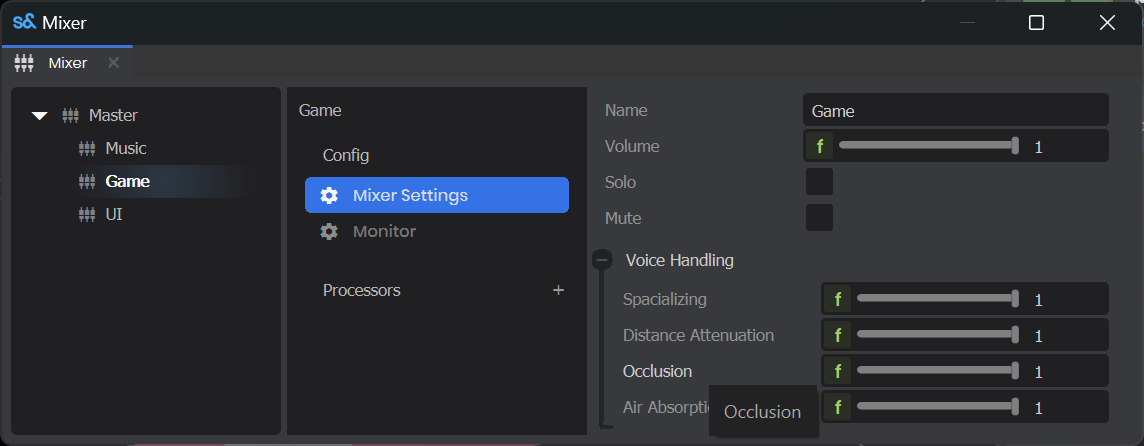
Every s&box project has a built-in sound tag. By default, this tag collides with the solid tag, which is why solid colliders will muffle sound.
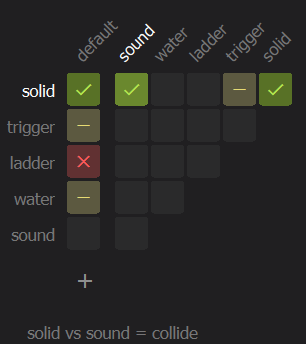
Suppose we had a tag named player, and we wanted it to no longer occlude sound. We'd need only:
- Make sure that the
playertag exists on the collision matrix. - Specify that
soundvsplayercollisions should be ignored, as shown below.

In any first-person game where your player has a collider, you should make sure that the collider does not occlude sound.
noblockaudio would not occlude sound.
This is no longer the case. If your project was set up like this, then you will need to set sound vs noblockaudio collisions to "ignore" in the collision matrix to have the same functionality.
 Garry's Mod
Garry's Mod
 Rust
Rust
 Steamworks
Steamworks
 Wiki Help
Wiki Help
 S&box
S&box