GameObjects
GameObjects
GameObjects are the fundamental building blocks of a Scene. A GameObject can have Components which can provide a wide variety of functionality.
Transform
You can manipulate a GameObject through code, including its Transform. A GameObject's Transform is held relative to its parent.
Tags
GameObjects have tags, which can be used a variety of ways. Some common usages include only returning GameObjects from a trace that include or omit certain tags, or determining what objects you want a specific camera to render.
You can add/remove tags in the Editor at the top of the Inspector for that GameObject. To add a new tag, click the tag+ icon and then pick an existing one or type the name of a new tag and hit Enter.
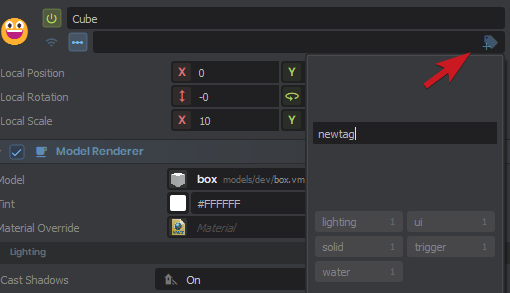
Directory
If you want to find a GameObject in your scene by name or Guid, you can use Scene.Directory. You can also query Scene.GetAllObjects( bool enabled ). These are expensive, so you shouldn't do it all the time (such as in OnUpdate).
As a Property
Sometimes, a Component may need a reference to a particular GameObject in your scene. You can set it as a property, and then reference it without having to iterate through all GameObjects in the scene to find it.
 Garry's Mod
Garry's Mod
 Rust
Rust
 Steamworks
Steamworks
 Wiki Help
Wiki Help
 S&box
S&box