Delta Animations
Creating Delta Animations
Delta animations (used either in animgraph or manually) can be easily created inside of ModelDoc.
- Open your
.vmdl - Import an animation file which you want to make a delta animation
- Right click the animation file in the AnimationList and click
Add AnimSubtract
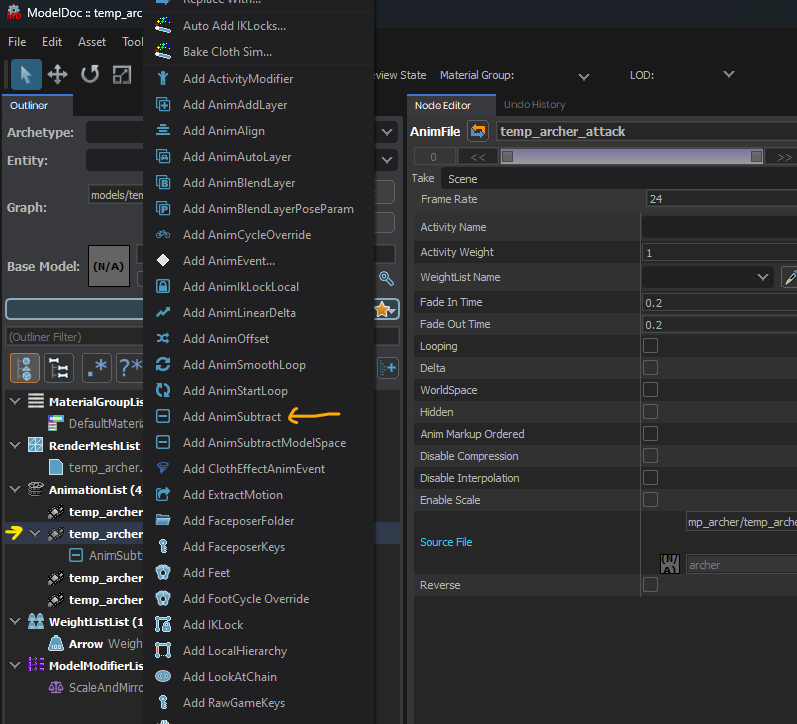
- Choose the
Anim Nameinside the properties of the newly createdAnimSubtractnode.
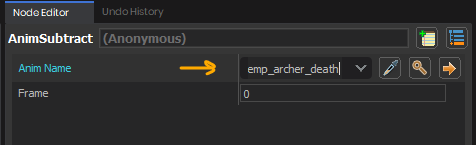
Ideally this will be the same animation and frame 0
The animation is now only the delta (ie difference) and can be easily added onto another animation from inside an animgraph (such as by using the Blend > Add node)
 Garry's Mod
Garry's Mod
 Rust
Rust
 Steamworks
Steamworks
 Wiki Help
Wiki Help
 S&box
S&box