Glass Shader
Glass Material Shader
Quality
Users can select between a simple, efficient rendering method or a more accurate, physically accurate shading technique.
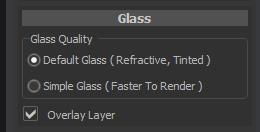

Glass Blur
The shader allows for control over glass blur by adjusting roughness values. A slider can be used to modulate the blur effect.

Refraction
The index of refraction can be adjusted within the shader to achieve desired visual effects.
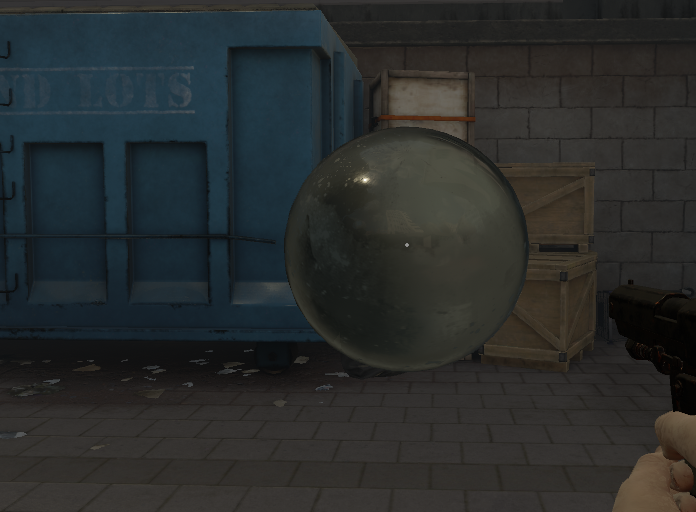
Overlay Layer
This feature is useful when adding elements on top of the glass material, such as grime or grating patterns.
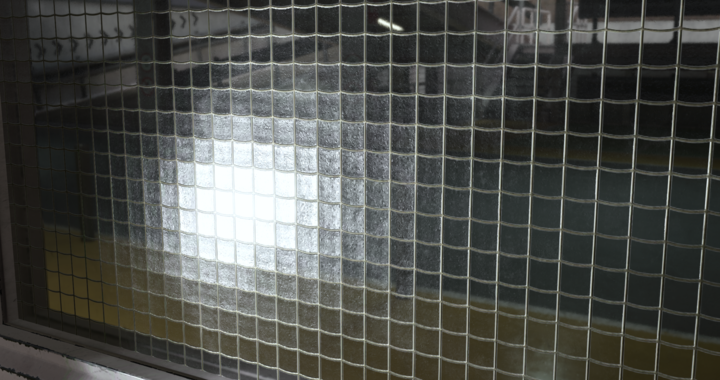
Shadows
Shadows are approximated by the diffraction of glass, and can be controlled by adjusting the albedo tint color and roughness values.
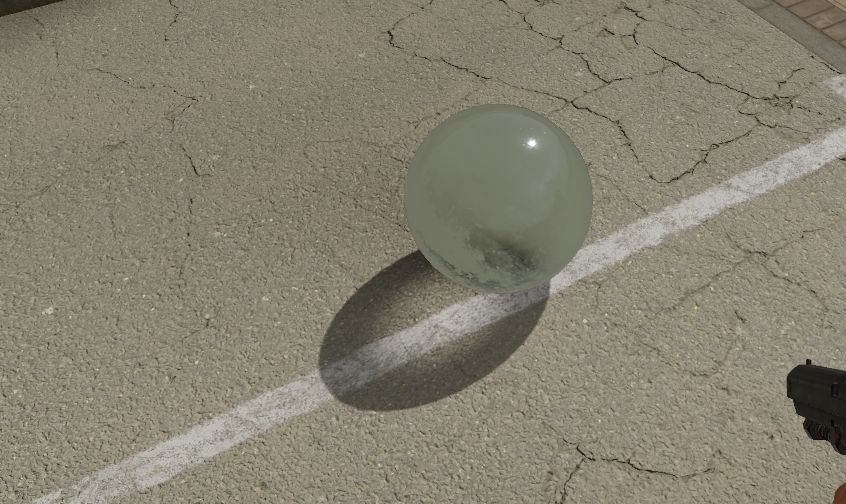

 Garry's Mod
Garry's Mod
 Rust
Rust
 Steamworks
Steamworks
 Wiki Help
Wiki Help
 S&box
S&box