Triggers
What is a trigger
When a collider component is marked as a trigger, other physics objects pass right through and can detect when they enter or exit the collider.
Detecting Triggers
To detect when an object enters or exits another collider, both GameObjects must have a collider component attached(box, sphere, etc), with the Is Trigger box checked on one of them.
For a component to detect triggers, it must be on the same GameObject as one of the collider components.
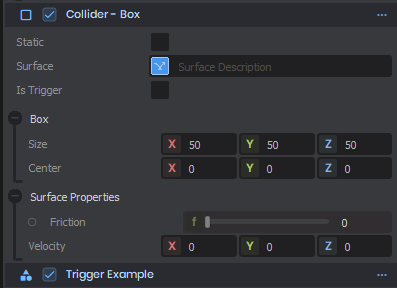
First inherit from Component, Component.ITriggerListener, then implement public void OnTriggerEnter() or public void OnTriggerExit, public void is necessary. In the parenthesis, add Collider other to get the entered / exited collider component or GameObject other to get the GameObject it is on.
Alternatively, with RigidBody.Touching we can get a list of all colliders intersecting us
 Garry's Mod
Garry's Mod
 Rust
Rust
 Steamworks
Steamworks
 Wiki Help
Wiki Help
 S&box
S&box