Making a Custom Pause Screen
Overriding s&box's Default Pause Menu
By default, s&box will show this pause menu when a player presses the ESC key in-game:
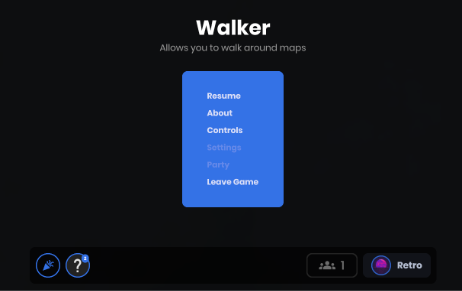
This gives players the options expected of a pause menu so that the game's developer doesn't have to code them.
But if you're reading this, then maybe these options weren't enough.
So, here's how to override the default pause menu:
Using in-built Overlays for your menu
If you wanted to use the default pause menu's Keybind Overlay, you can do so with
Same with the "About" screen
 Garry's Mod
Garry's Mod
 Rust
Rust
 Steamworks
Steamworks
 Wiki Help
Wiki Help
 S&box
S&box