Editor Overview
Editor Overview
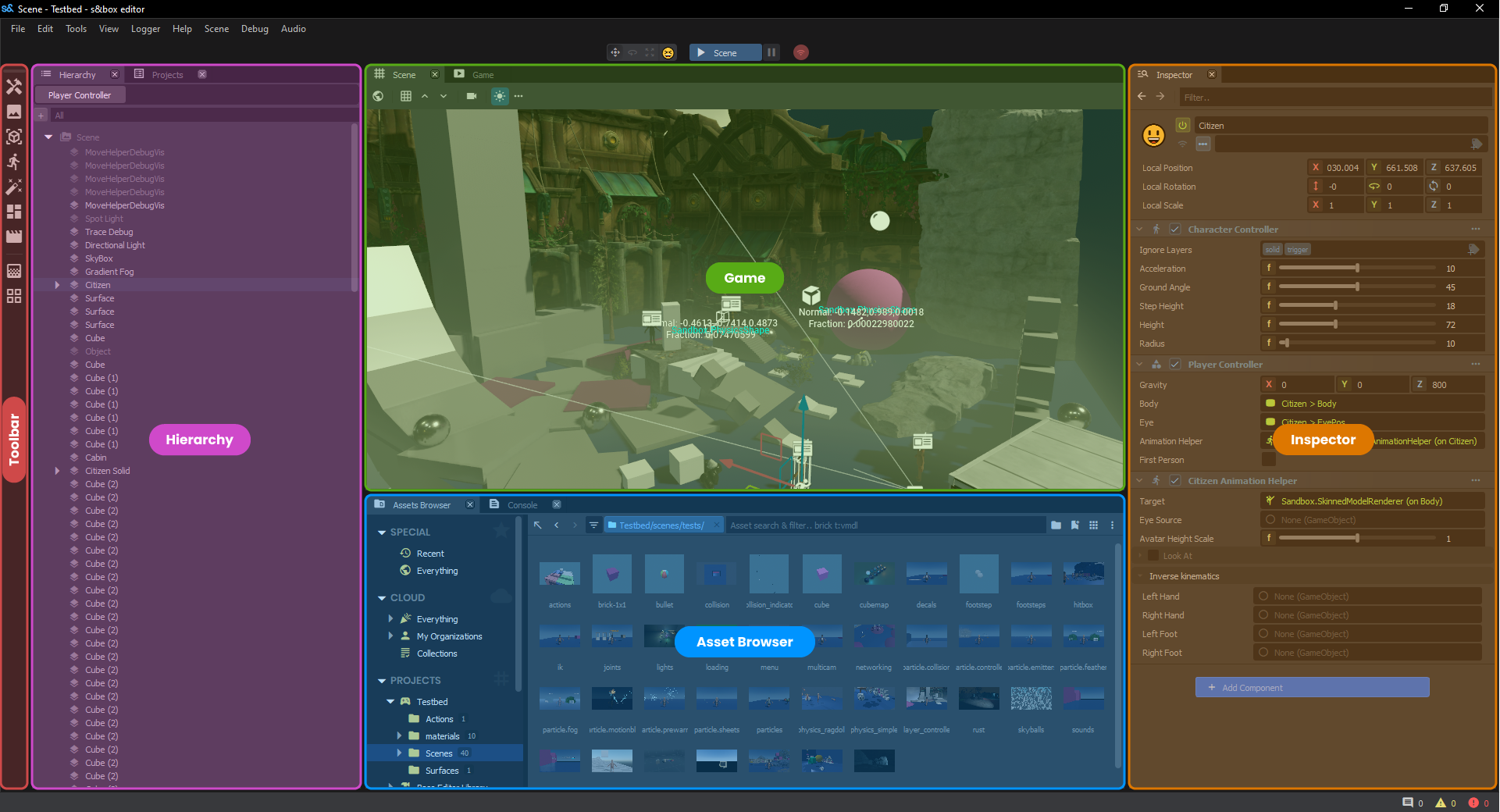
The Editor
The editor is the window where you'll likely spend most of your Time. Widgets can be docked anywhere in the window, created under the view dropdown found in the top left corner.
Clicking and holding Right Click anywhere in the scene view allows you to freelook and fly around with WASD and Q/E. If you scroll the mousewheel while flying you can control the fly speed, you can also hold Shift to fly faster.
The Inspector
You can inspect and modify Components, Assets, and Panels in your game at runtime through the inspector.
The Asset Browser and Cloud Browser
The Asset Browser is where you interact with and manage all of your local assets, while the Cloud Browser allows you to download and use assets available on sbox.game. Assets from either tab can be dragged directly into the scene or anywhere an asset can be used such as properties in the inspector. You can also create and import assets in the Asset Browser.
Console
This provides a command-line interface for you to interact with your games and the engine.
The Project Manager
The Project Manager allows you to create new projects - things like games, maps, addons, and tools. It also allows you to manage your existing projects, and update them.
Toolbar
This contains a bunch of buttons that open different tools - including the material editor, ModelDoc, and Hammer, among others. You can hover over them to see what they do.
Keyboard Shortcuts
Keyboard shortcuts are helpful for quickly using the Editor. That is why this bigass list is near the top.
Some of the following shortcuts can also be accessed under the Scene dropdown menu near the top of the editor.
| Keyboard Shortcuts | Description |
|---|---|
| ` (backtick / tilde) | Focus console input if visible in current layout, else Unfocus Game / Release Mouse |
| F1 | Developer Console |
| F3 | Fullscreen Game |
| F5 | Play |
| F6 | Record Video to steamapps\common\sbox\screenshots |
| Ctrl + S | Save Open Scene / Prefab |
| Ctrl + Shift + S | Save All Open Scenes / Prefabs |
| T | Toggle Global/Local space for gizmo transforms |
| G | Toggle Grid Snap |
| Shift + G | Toggle Gizmos |
| F | Frame camera on currently selected object / Scene Origin |
| W, E, R | Switch to Move, Rotate and Scale gizmos respectively |
| Esc | Deselect All |
| Del | Delete |
| Shift + Click | Select Multiple |
| Ctrl + Click | Select or Unselect Multiple |
| Ctrl + C, V, X | Copy / Paste / Cut Object (respectively) |
| Ctrl + Shift + V | Paste as Child |
| Ctrl + D | Duplicate Object |
| Ctrl + B | Snap object to Grid |
| Ctrl + 0 | Reset Object Rotation and Scale |
| Ctrl + 1 | 'Drop' selected object (snap to floor) (Local) |
| Ctrl + 2 | 'Drop' selected object (snap to floor) (World) |
| Ctrl + 3 | Align to Closest Normal |
| Alt + Arrow Keys | Nudge Object Up/Down/Left/Right |
 Garry's Mod
Garry's Mod
 Rust
Rust
 Steamworks
Steamworks
 Wiki Help
Wiki Help
 S&box
S&box