Foliage Shader
Procedural Wind Animation

The foliage shader supports procedural wind animation using vertex colors, to turn it on look for this feature in the material editor:
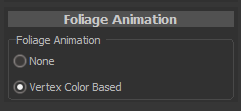
Vertex Color
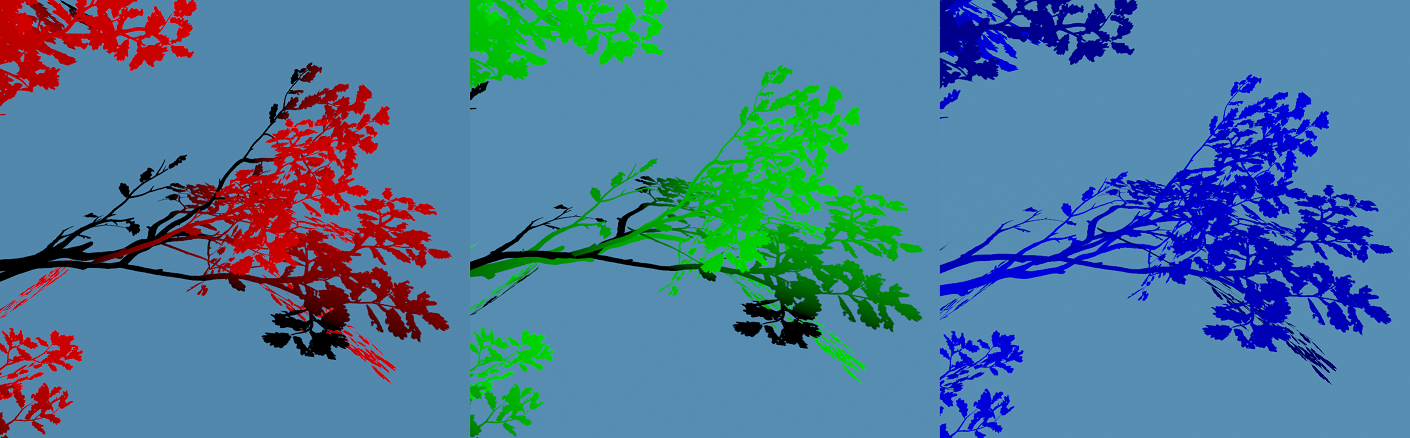
The intensity and variation of foliage movements are defined by each RGB channel in vertex colors as follows:
Red channel: used for animation of smaller or peripheral parts of vegetation (leaves). Bright parts are animated, and dark parts are stiff.
Green channel: which parts of branches can be bent, brighter parts indicate bendable portions and dark parts stiff portions.
Blue channel: used for per-leaf phase variation - this is to de-synchronize the movement of different leaves. This should match across entire leaves.
Material Parameters
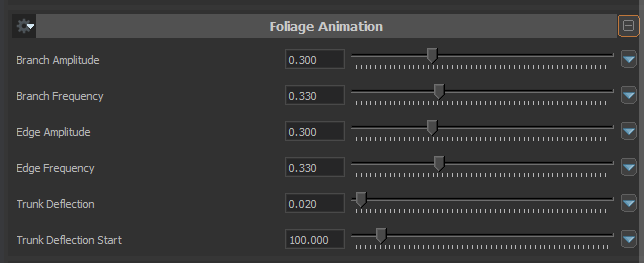
- Branch Amplitude: How much the branches bend (multiplied by the green channel)
- Branch Frequency: How frequently the branches bend (multiplied by the wind speed)
- Edge Amplitude: How much the leaves flutter (multiplied by the red channel)
- Edge Frequency: How frequently the leaves flutter (multiplied by the wind speed)
- Trunk Deflection: A scale factor of how much the tree bends with the wind
- Trunk Deflection Start: The height at which the tree begins to bend from
Global Wind Parameters
Currently wind speed and direction is controlled by the following convars:
r_world_wind_strength- default: 40.0r_world_wind_dir- default: 0.707 0.707 0.0
This will change in the near future to be game / map configurable.
 Garry's Mod
Garry's Mod
 Rust
Rust
 Steamworks
Steamworks
 Wiki Help
Wiki Help
 S&box
S&box