Overview of Soundscapes
Soundscapes are a type of audio asset used to add ambience to maps. And unlike in Source 1 and other Source 2 games you don't have to edit text files to make them in S&box.
Creating a Soundscape Asset
Within the Assets Browser window 'Right Click' > 'New Soundscape' then save the asset.
from within the inspector, you can add the following
- Looped Sounds - Sounds that loop.
- Sting Sounds - Sounds that repeat occasionally.
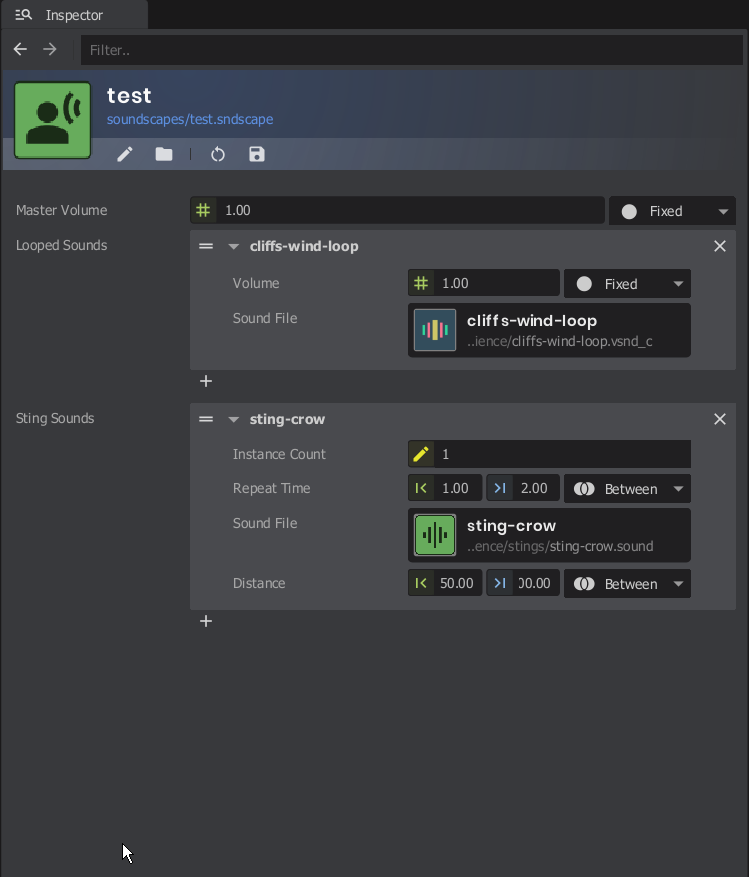
Using Soundscapes
Step 1
Within hammer use the Entity tool ( ⇧ shift + e ) to search for the snd_soundscape entity and place it somewhere in your map.
Step 2
In your object properties window set a soundscape asset to use and specify a radius. Note: the radius can also be changed in any of the 2D Views by manipulating the helpers
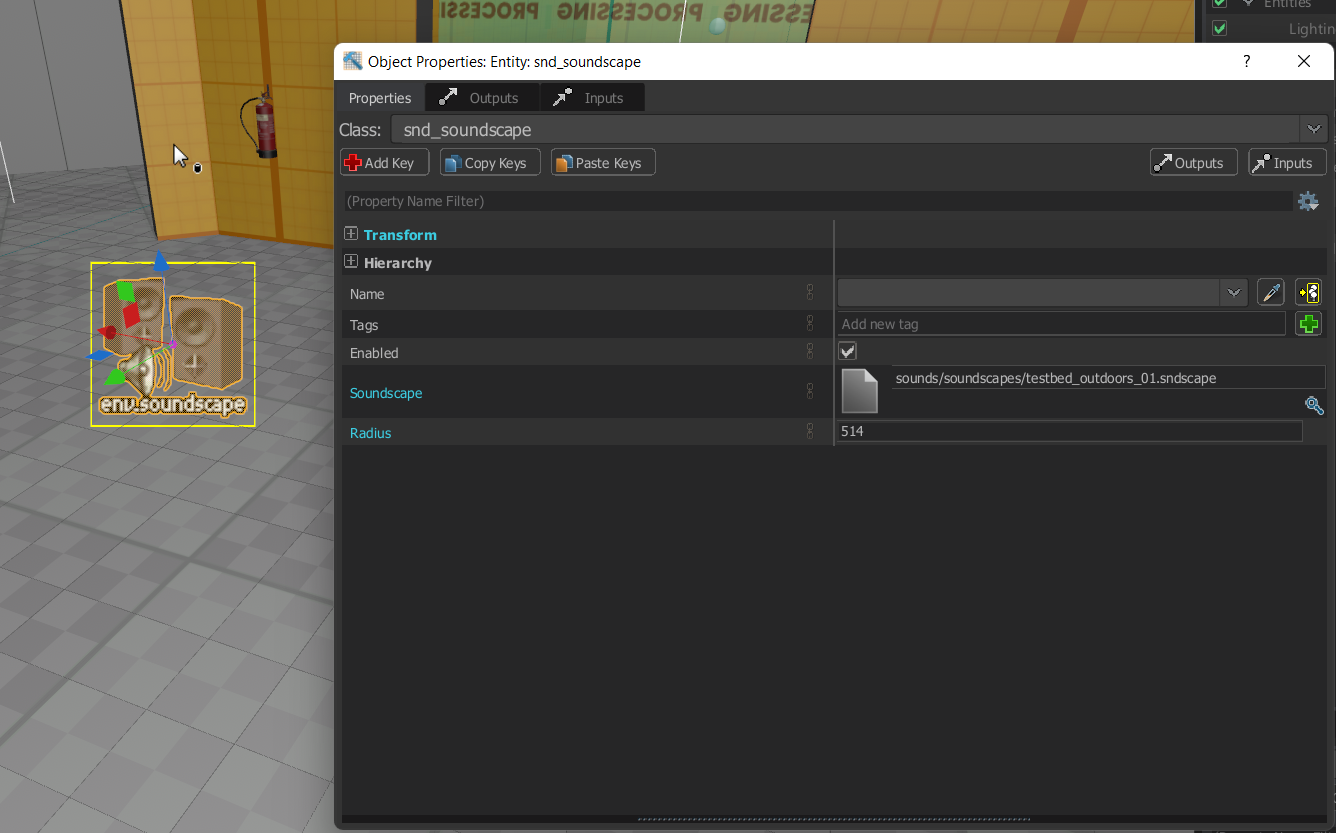
Step 3
Compile your map and see your soundscape in action!
Debugging Soundscapes
To debug your soundscape to make sure it's working and playing sounds as it should. Go to the bottom bar of the game window and click on 'No Overlay' > 'Soundscape'
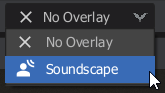
Here in the debug overlay you can see the following :
- Current Soundscape
- Currently playing loop & sting sounds
 Garry's Mod
Garry's Mod
 Rust
Rust
 Steamworks
Steamworks
 Wiki Help
Wiki Help
 S&box
S&box