Server Custom Emojis
Since the monthly Rust update of the 3rd of August 2023, it is possible for servers to implement custom emojis that players can use in chat.
How do I add custom emojis to my server?
There are a few technical requirements for what images can be used for emojis :
- No bigger than 256*256 pixels
- Must be
.jpgor.pngfile format (note:.jpgwon't support transparency) - Must be less than
250kbin file size - 8bit and 16bit Png do not work
Where do I put my emoji files?
Emojis should go into a folder named serveremoji in your Rust server's directory alongside the cfg folder and all player data. Emojis can be reloaded on the fly with the server.resetserveremoji command. It re-scans the serveremoji folder on the server, but clients will need to reconnect to get the latest emojis.
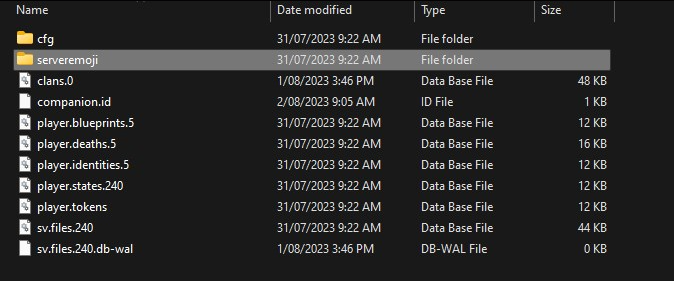
The emoji name when used in-game will be whatever the file is called in the
serveremoji folder. ie; poop.png will be :poop: in game. 💩Offensive emojis
Servers that use emojis containing offensive / NSFW / abusive or any other bad / illegal / immoral content will be blacklisted from the Rust Server Browser by Facepunch Staff. Please ensure only safe and fun emojis are used.
Alistair — Monday Aug 7, 2023 at 8:46 AM ET
• Emoji Skin tone removal due to increased derogatory and racial content in chat
Players disabling emojis
For any reason, a player may want to disable all emojis or emojis provided by the server they are playing on.
The User Interface tab of the in-game Options allows you to do this :
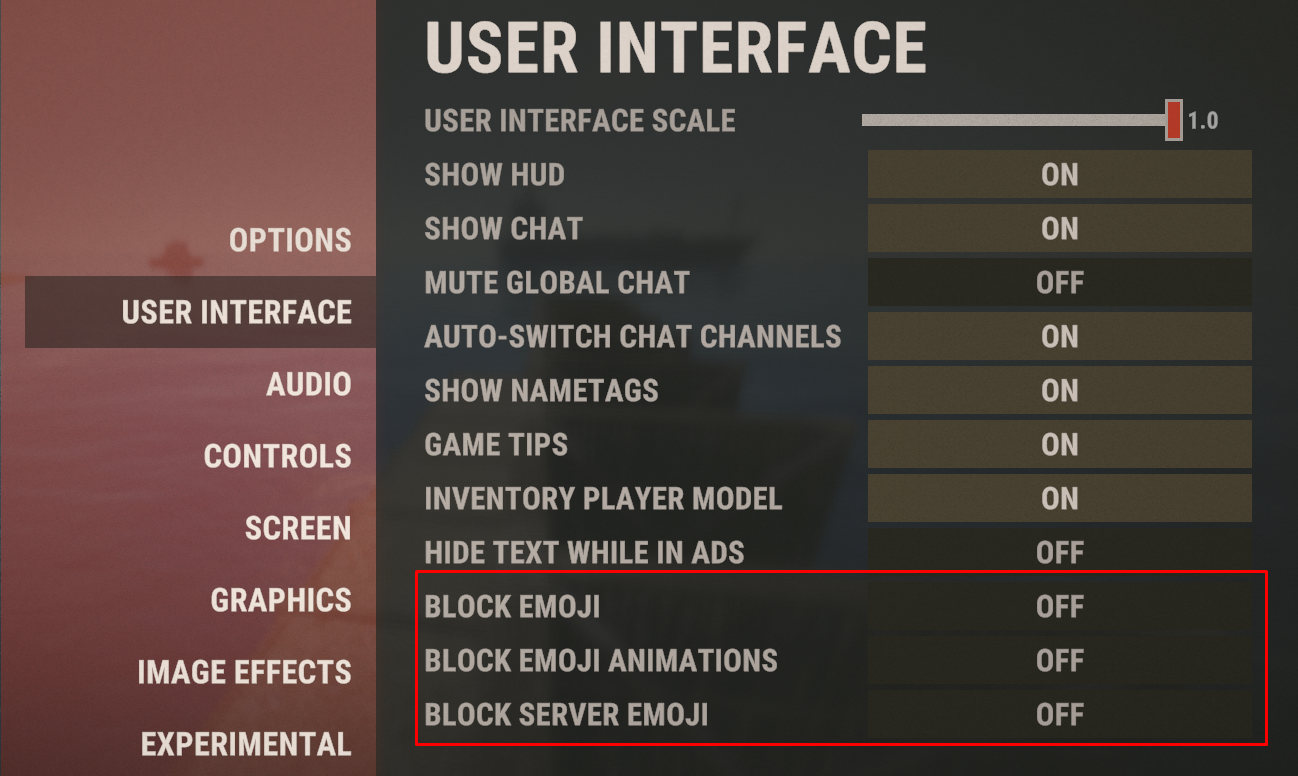
 Garry's Mod
Garry's Mod
 Rust
Rust
 Steamworks
Steamworks
 Wiki Help
Wiki Help