Project Settings Window - Models
Project Settings Window
The Project Settings Window is a central hub for configuring and publishing a project.
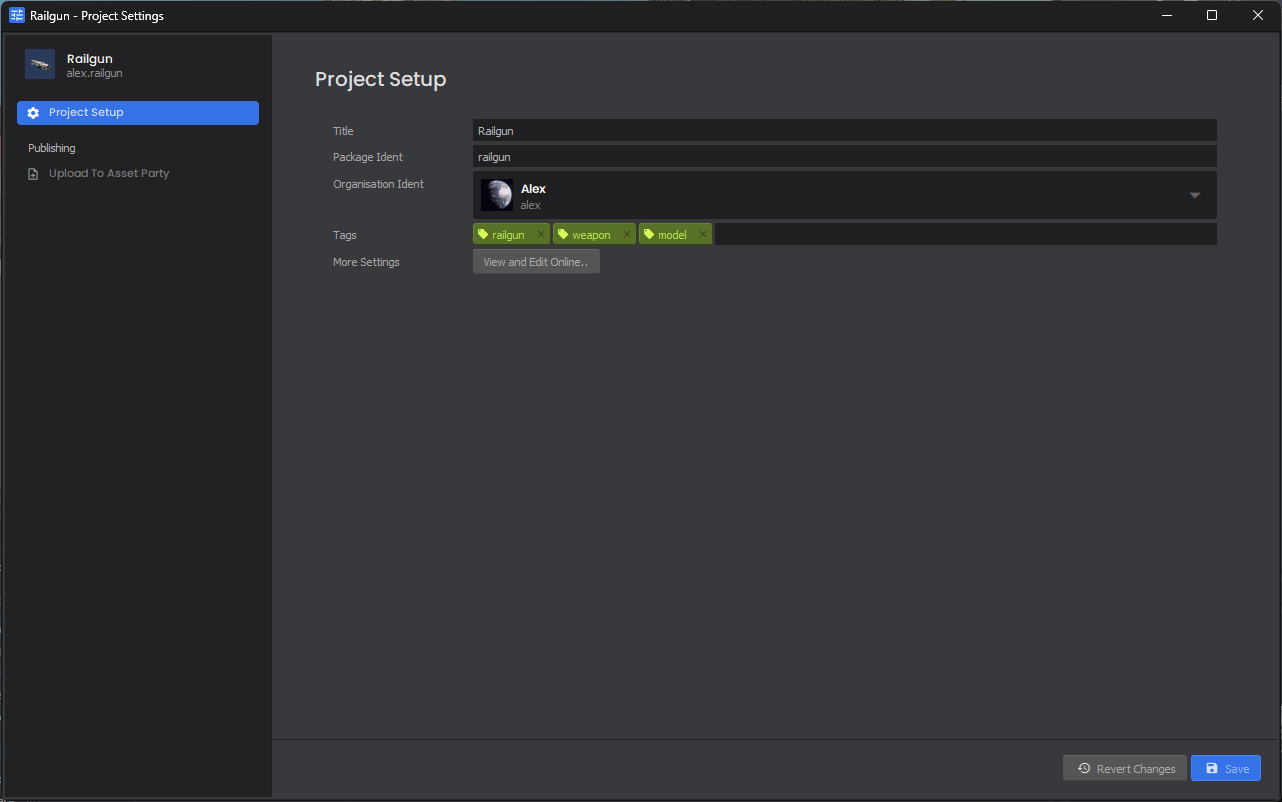
You can open the window by clicking on your model in the asset browser, ensuring Publish as package is checked, and then clicking the Edit Settings button:
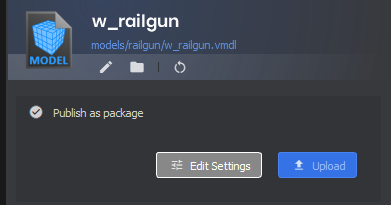
Sections
Project Setup: This section allows you to modify the project's title, ident, organisation, tags, etc.
Upload to asset.party: This allows you to publish your model so that others can play it.
 Garry's Mod
Garry's Mod
 Rust
Rust
 Steamworks
Steamworks
 Wiki Help
Wiki Help
 S&box
S&box