Publishing your Model
Publishing your Model
Before publishing your model, you'll need to make sure your project is assigned to an organisation. If don't have one, you'll need to create one.
Open your model's Project Settings. Once you've done that you can click on "Upload to Asset Party" in the sidebar on the left.
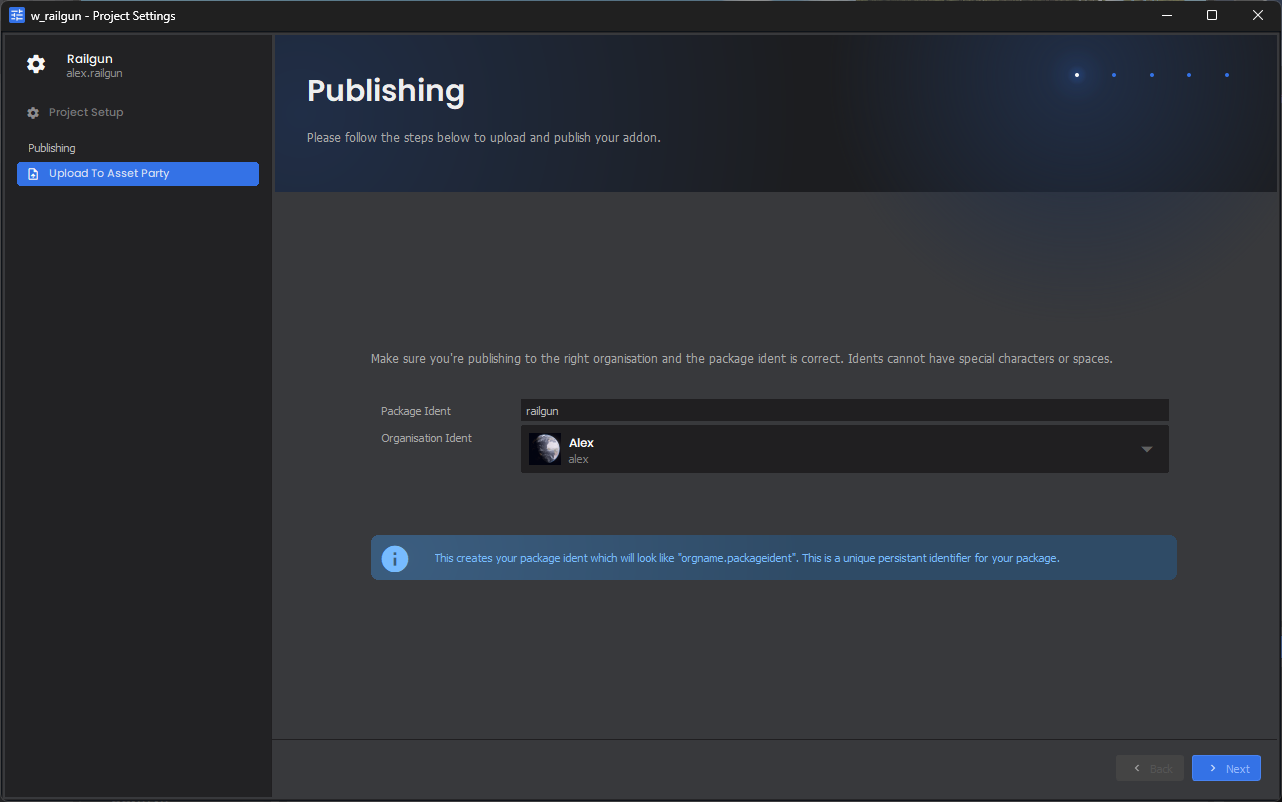
Follow the instructions in the wizard.
- You can verify the organisation and ident
- We'll upload your model & all of its files
- We'll generate a nice video thumbnail
- You'll get to set revision details - in case you need to roll back to an earlier version
 Garry's Mod
Garry's Mod
 Rust
Rust
 Steamworks
Steamworks
 Wiki Help
Wiki Help
 S&box
S&box