Prerequisites
All you need before we get started is your image file in .tga, .psd, .png or .mks format, placed somewhere inside your addon folder.
Both the width and height of your image file should be in the power of 2, otherwise the sprite won't render.
If creating a sprite sheet, the maximum file size of the combined images in the sprite sheet cannot exceed 2mb, otherwise the engine will not compile the .vtex. This limitation may or may not have been changed or removed in s&box. Single-image .vtexs do not have this filesize/resolution limitation.
Creating the VTEX file
The Particle Editor currently only renders sprites which are in .vtex format.
To create your own .vtex sprite, copy the following code snippet into your favorite text editor, and change the materials/snowflake.tga value to point to your image file.
<!-- dmx encoding keyvalues2_noids 1 format vtex 1 -->
"CDmeVtex"
{
"m_inputTextureArray" "element_array"
[
"CDmeInputTexture"
{
"m_name" "string" "0"
"m_fileName" "string" "materials/snowflake.tga"
"m_colorSpace" "string" "srgb"
"m_typeString" "string" "2D"
}
]
"m_outputTypeString" "string" "2D"
"m_outputFormat" "string" "DXT5"
"m_textureOutputChannelArray" "element_array"
[
"CDmeTextureOutputChannel"
{
"m_inputTextureArray" "string_array" [ "0" ]
"m_srcChannels" "string" "rgba"
"m_dstChannels" "string" "rgba"
"m_mipAlgorithm" "CDmeImageProcessor"
{
"m_algorithm" "string" ""
"m_stringArg" "string" ""
"m_vFloat4Arg" "vector4" "0 0 0 0"
}
"m_outputColorSpace" "string" "srgb"
}
]
}
If you have a .mks file you made instead using the Creating animated sprites guide, you have to swap out materials/snowflake.tga with the directory and filename your .mks is located in
Once you've changed the property, save it as a .vtex file.
Selecting your sprite
The Render sprites renderer has a property called texture, not to be confused with normal texture. Click the spyglass next to texture and select your sprite.
You should now be able to see your custom sprite as pictured below:
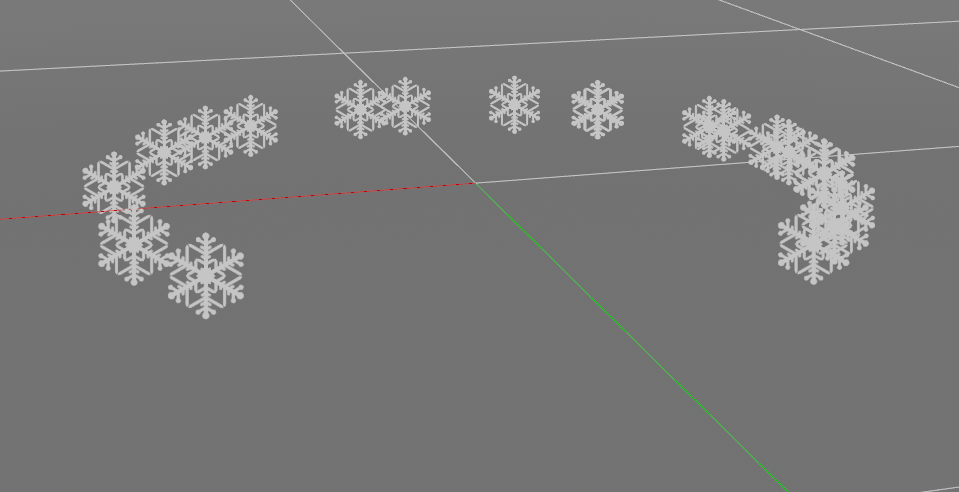
 Garry's Mod
Garry's Mod
 Rust
Rust
 Steamworks
Steamworks
 Wiki Help
Wiki Help
 S&box
S&box