Using Entities That Require a Mesh
Some entities in hammer require a mesh to work function. Simply dragging them out from the entity will create the entity but it wont work.
Firstly, any entity the requires a mesh to function is indicated by the " ⛶ " symbol in the entity creation tool. For this example we will be setting up a push_volume
Start off by creating a mesh, this will become your entity. Here I created a simply yellow box that I will turn into my push volume. The black mesh around the bottom is only there so we can find it after compiling.
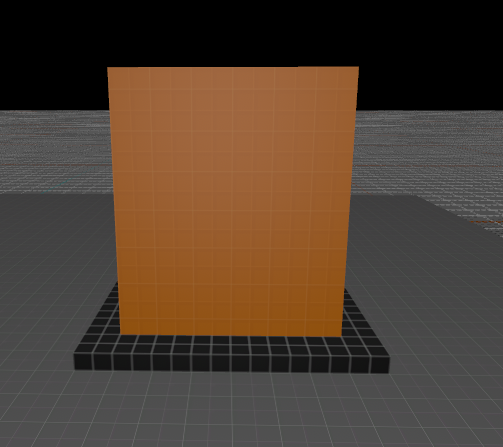
Select your mesh in object mode, and click "Tie Selected Meshes to Entity" in the object properties dock.
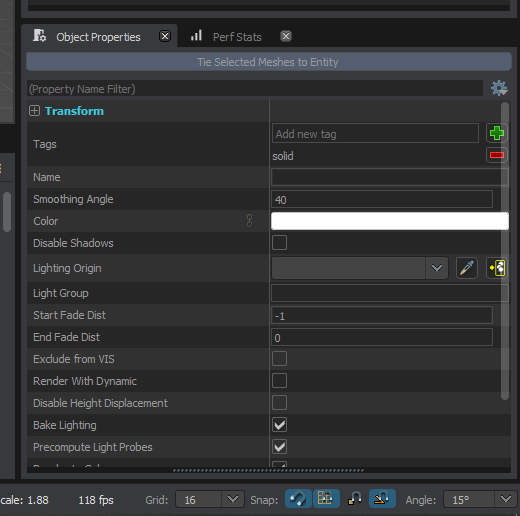
Once clicked, it will transform into a trigger_multiple, and the "Tie Selected Meshes to Entity" button should now look something like:
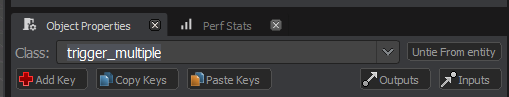
to select the entity we want either, select it from dropdown by clicking the arrow, or we can start typing the name of the entity we want.
From there on you can customize the entity based off what you need.
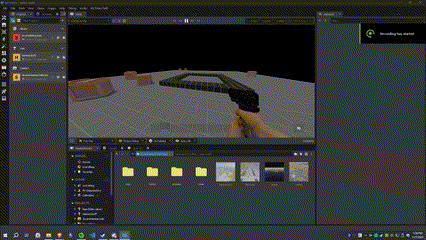
 Garry's Mod
Garry's Mod
 Rust
Rust
 Steamworks
Steamworks
 Wiki Help
Wiki Help
 S&box
S&box