CtrlNumPad
Description
CtrlNumPad is a VGUI element designed primarily for SpawnMenu and ControlPanel. It is used to create a DBinder with at least one DLabel. Each change made by the player in the CtrlNumPad acts on a previously defined ConVar.
To retrieve the panels associated with this panel:
- To retrieve the DBinder created, you can use this variable associated with the panel:
PANEL.NumPad1 - To retrieve the first DLabel created, you can use this variable associated with the panel:
PANEL.Label1 - To retrieve the second DLabel created, you can use this variable associated with the panel:
PANEL.Label2
By default, the DLabel:SetDark function is activated on both DLabels.
To retrieve the value of the CtrlNumPad you can use these functions : Player:GetInfoNum, CtrlNumPad:GetValue1 or CtrlNumPad:GetValue2
Methods
CtrlNumPad:SetConVar1( string cvar )
The name of the convar that will store the key code for player selected key of the left key binder.
CtrlNumPad:SetConVar2( string cvar )
If set and label2 is set, the name of the convar that will store the key code for player selected key of the right key binder.
Example
Example of a spawnmenu use case
Output: 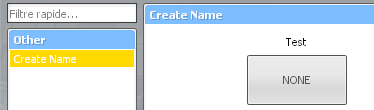
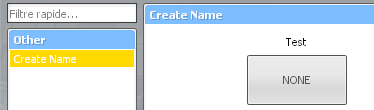
 Garry's Mod
Garry's Mod
 Rust
Rust
 Steamworks
Steamworks
 Wiki Help
Wiki Help