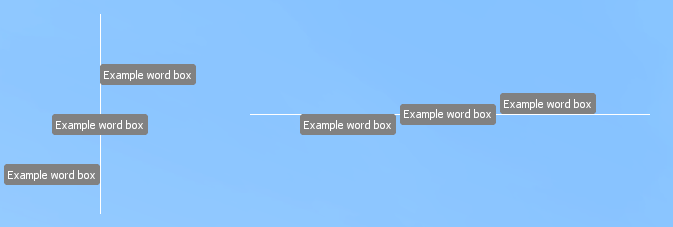draw.WordBox
Example
Draws several boxes showing the effect of the alignment arguments.
Output: 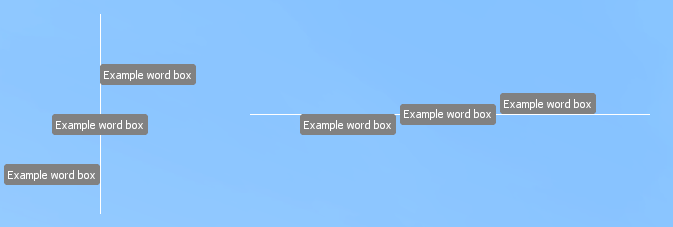
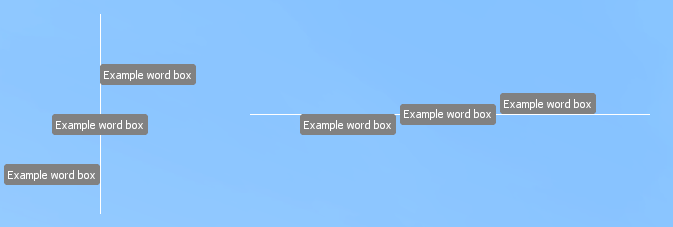
Draws a rounded box with text in it.
This means that it will only work in 2d Rendering Hooks.
Draws several boxes showing the effect of the alignment arguments.