DIconLayout
Description
DIconLayout is what replaced DPanelList in Garry's Mod 13. DPanelList still exists in GMod but is deprecated and does not support the new GWEN skin.
DIconLayout is used to make a list of panels. Unlike DPanelList, DIconLayout does not automatically add a scroll bar - the example below shows you how you can do this.
Parent
Derives methods, etc not listed on this page from DDragBase.
Events
DIconLayout:OnModified()
Called when the panel is modified.
Methods
DIconLayout:CopyContents( Panel from )
Copies the contents (Child elements) of another DIconLayout to itself.
number DIconLayout:GetLayoutDir()
Returns the direction that it will be layed out, using the DOCK enumerations.
boolean DIconLayout:GetStretchHeight()
Returns whether the icon layout will stretch its height to fit all the children.
See also DIconLayout:GetStretchWidth
boolean DIconLayout:GetStretchWidth()
Returns whether the icon layout will stretch its width to fit all the children.
See also DIconLayout:GetStretchHeight
DIconLayout:Layout()
Resets layout vars before calling Panel:InvalidateLayout. This is called when children are added or removed, and must be called when the spacing, border or layout direction is changed.
DIconLayout:LayoutIcons_LEFT()
Internal: This is used internally - although you're able to use it you probably shouldn't.
Used internally to layout the child elements if the DIconLayout:SetLayoutDir is set to LEFT (See DOCK enum).
DIconLayout:LayoutIcons_TOP()
Internal: This is used internally - although you're able to use it you probably shouldn't.
Used internally to layout the child elements if the DIconLayout:SetLayoutDir is set to TOP (See DOCK enum).
Sets the internal border (padding) within the DIconLayout. This will not change its size, only the positioning of children. You must call DIconLayout:Layout in order for the changes to take effect.
DIconLayout:SetLayoutDir( number direction )
Sets the direction that it will be layed out, using the DOCK enum.
Currently only TOP and LEFT are supported.
Sets the horizontal (x) spacing between children within the DIconLayout. You must call DIconLayout:Layout in order for the changes to take effect.
Sets the vertical (y) spacing between children within the DIconLayout. You must call DIconLayout:Layout in order for the changes to take effect.
DIconLayout:SetStretchHeight( boolean do_stretch )
If set to true, the icon layout will stretch its height to fit all the children.
See also DIconLayout:SetStretchWidth
DIconLayout:SetStretchWidth( boolean stretchW )
If set to true, the icon layout will stretch its width to fit all the children.
See also DIconLayout:SetStretchHeight
Example
Output: 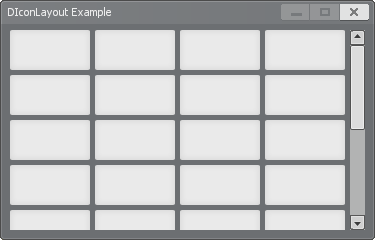
 Garry's Mod
Garry's Mod
 Rust
Rust
 Steamworks
Steamworks
 Wiki Help
Wiki Help