How To - Physics Gun (Physgun)
Physgun
The Physics Gun - commonly referred to as Physgun - is a
tool that allows you to manipulate most entities in various ways.
Targeting
By pointing towards an entity you want to target and holding
down lmb the Physgun will try to select it, if it is in range.
A colored beam will be emitted from the Physgun towards the target.
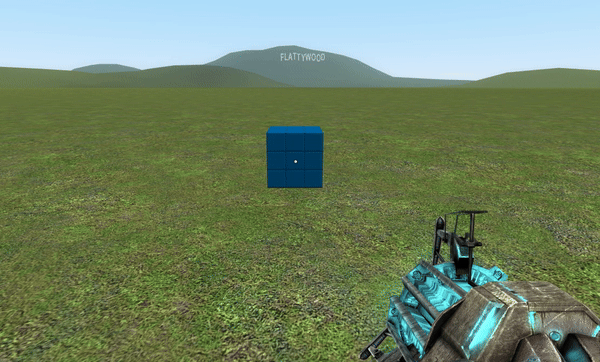
Abilities
Except for players, all entities can be manipulated in the following ways.
Moving
While selected, the targeted entity will move towards wherever you point.
The entity can also be moved towards / away from you by scrolling
your mouse wheel or holding the e key and pressing s or w
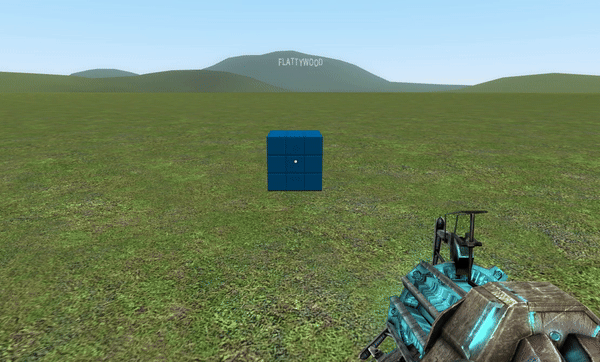
Rotating
Holding down e allows the player to rotate a grabbed object.
By also holding down shift , the player can rotate the object at an
angle specified in degrees by the convar gm_snapangles (default 45).
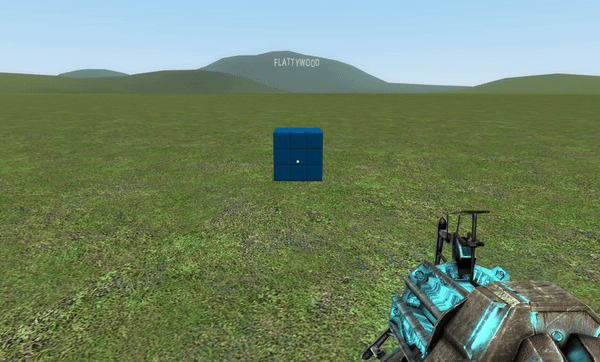
Freezing
rmb allows you to freeze the held object in place regardless of where it is.
Pressing r while aiming at a frozen prop or ragdoll allows the player to unfreeze it.
Pressing r twice in quick succession will unfreeze all props spawned by that player.
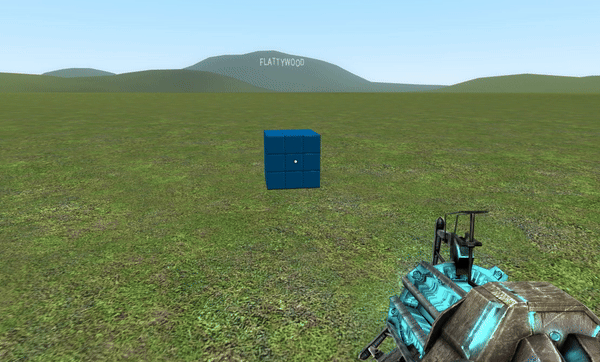
 Garry's Mod
Garry's Mod
 Rust
Rust
 Steamworks
Steamworks
 Wiki Help
Wiki Help