Material:SetMaterial
Description
Sets the material used by the panel.
If the material is not showing up as the correct size, try setting the Material panel's
AutoSize variable to falseArguments
Example
Creates a Material panel and sets the material to a screen space effect.
Output: 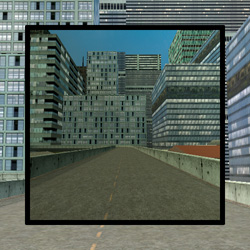
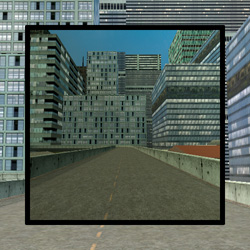
 Garry's Mod
Garry's Mod
 Rust
Rust
 Steamworks
Steamworks
 Wiki Help
Wiki Help