Spawning Props
Purpose
Spawning props is the way to build stuff.
How to spawn a prop
Hold q to open the Spawn Menu

lmb Click on a model
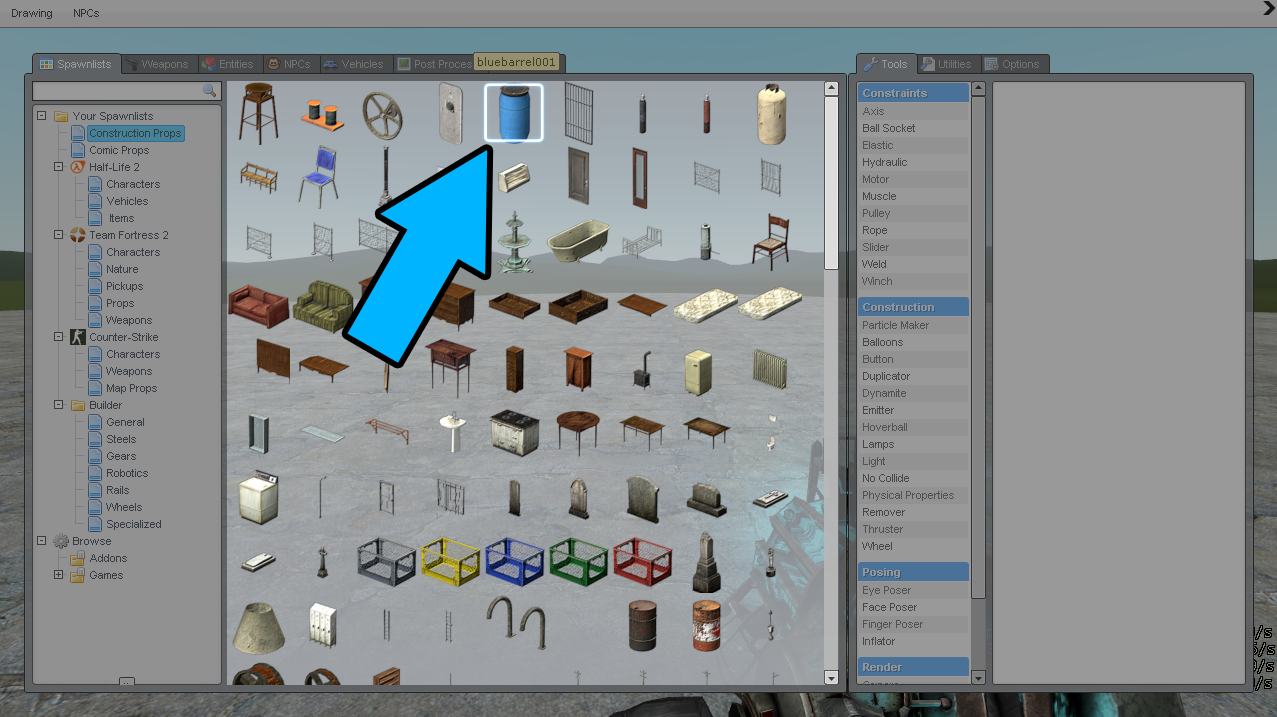
Done, the prop is where you were aiming

How to remove props

- Hold c,
- hover over the prop you want to remove,
- rmb Right click on the prop,
- Select "Remove"
- Done!
Alternatively you might want to use the remover tool.
Spawning other type of props
Aside from regular props you can spawn other stuff. A list of items:
- Weapons - This is quite obvious
- What's with the monkeys? - You can rightclick a weapon to set it as the weapon used by spawned NPCs if they have a monkey icon.
- Entities - These are scripted entities or if you want: props that perform a task. By default Garry's Mod comes with a bouncy ball and a bunch of HL2 entities
- NPCs - Computer controlled allies, enemies and neutrals. Including but not limited to Citizens, Birds, Combine Soldiers and Striders
- Vehicles - Vehicles that you can drive or sit in.
The spawn menu has 2 other tabs, Post Process and Creations.
- Post Process consists of a list of effects, such as Depth of Field (blur), that can be used to either enhance gameplay or make screenshots better. Note that these require extra calculations to be done and might slow down your game.
- Creations contains a list of Workshop items which people have created. There are 2 categories, Saves and Dupes
-
- Saves are, as you may have guessed, map saves. These record all locations of all entities and load them when you click on "Load".
-
- Dupes are creations people have made and have put on the Workshop. When you load these the duplicator tool will open and will spawn whatever you loaded from the Workshop when you click the mouse.
 Garry's Mod
Garry's Mod
 Rust
Rust
 Steamworks
Steamworks
 Wiki Help
Wiki Help