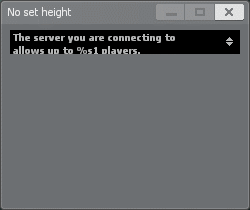Panel:SetToFullHeight
Example
Creates a RichText panel with no set height. The proper height is applied 2 seconds after being created in order to show the difference.
Output: 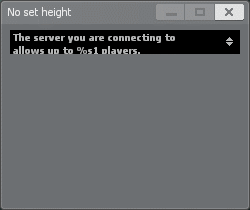
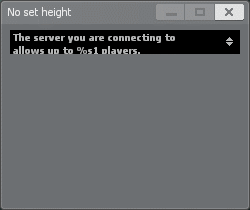
Sets the height of a RichText element to accommodate the text inside.
Creates a RichText panel with no set height. The proper height is applied 2 seconds after being created in order to show the difference.