DAdjustableModelPanel
Description
A derivative of the DModelPanel in which the user may modify the perspective of the model with their mouse and keyboard by clicking and dragging.
The keyboard keys w s a d up down left right space and ctrl can be used when the right mouse is held down, with ⇧ shift acting as a speed multiplier. When the left mouse is used, the Shift key holds the current y angle steady.
This is used by IconEditor for modifying spawn icons.
Parent
Derives methods, etc not listed on this page from DModelPanel.
Methods
DAdjustableModelPanel:CaptureMouse()
Internal: This is used internally - although you're able to use it you probably shouldn't.
Used by the panel to perform mouse capture operations when adjusting the model.
DAdjustableModelPanel:FirstPersonControls()
Internal: This is used internally - although you're able to use it you probably shouldn't.
Used to adjust the perspective in the model panel via the keyboard, when the right mouse button is used.
boolean DAdjustableModelPanel:GetFirstPerson()
Gets whether mouse and keyboard-based adjustment of the perspective has been enabled. See DAdjustableModelPanel:SetFirstPerson for more information.
This is an AccessorFunc
number DAdjustableModelPanel:GetMovementScale()
Returns the movement speed multiplier set by DAdjustableModelPanel:SetMovementScale.
An AccessorFunc
DAdjustableModelPanel:SetFirstPerson( boolean enable )
Enables mouse and keyboard-based adjustment of the perspective.
This is set to true automatically each time mouse capture is enabled, and hence doesn't serve as a usable setting, other than to disable this functionality after the PANEL:OnMousePressed event.
An AccessorFunc
DAdjustableModelPanel:SetMovementScale( number )
Sets the movement speed multiplier. Currently this only affects first person camera controls.
Example
Code used to create the example for derma_controls concmd
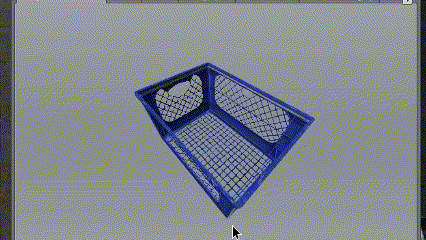
 Garry's Mod
Garry's Mod
 Rust
Rust
 Steamworks
Steamworks
 Wiki Help
Wiki Help