DTooltip
Description
This is used internally - although you're able to use it you probably shouldn't.
The panel used internally for tooltips. See Panel:SetTooltip for more information.
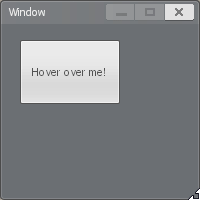
Parent
Derives methods, etc not listed on this page from DLabel.
Methods
DTooltip:Close()
Forces the tooltip to close. This will remove the panel.
Used to draw a triangle beneath the DTooltip
Note: Requires DTooltip:SetContents, without this it will error
DTooltip:OpenForPanel( Panel pnl )
Internal: This is used internally - although you're able to use it you probably shouldn't.
Sets up the tooltip for display for given panel and starts the timer.
Normally you wouldn't call this and you'd use Panel:SetTooltip, Panel:SetTooltipPanel or Panel:SetTooltipPanelOverride.
DTooltip:PositionTooltip()
Internal: This is used internally - although you're able to use it you probably shouldn't.
Positions the DTooltip so it doesn't stay in the same draw position.
What Panel you want put inside of the DTooltip
Note: You can only have one Panel at a time; use Parenting to add more
 Garry's Mod
Garry's Mod
 Rust
Rust
 Steamworks
Steamworks
 Wiki Help
Wiki Help