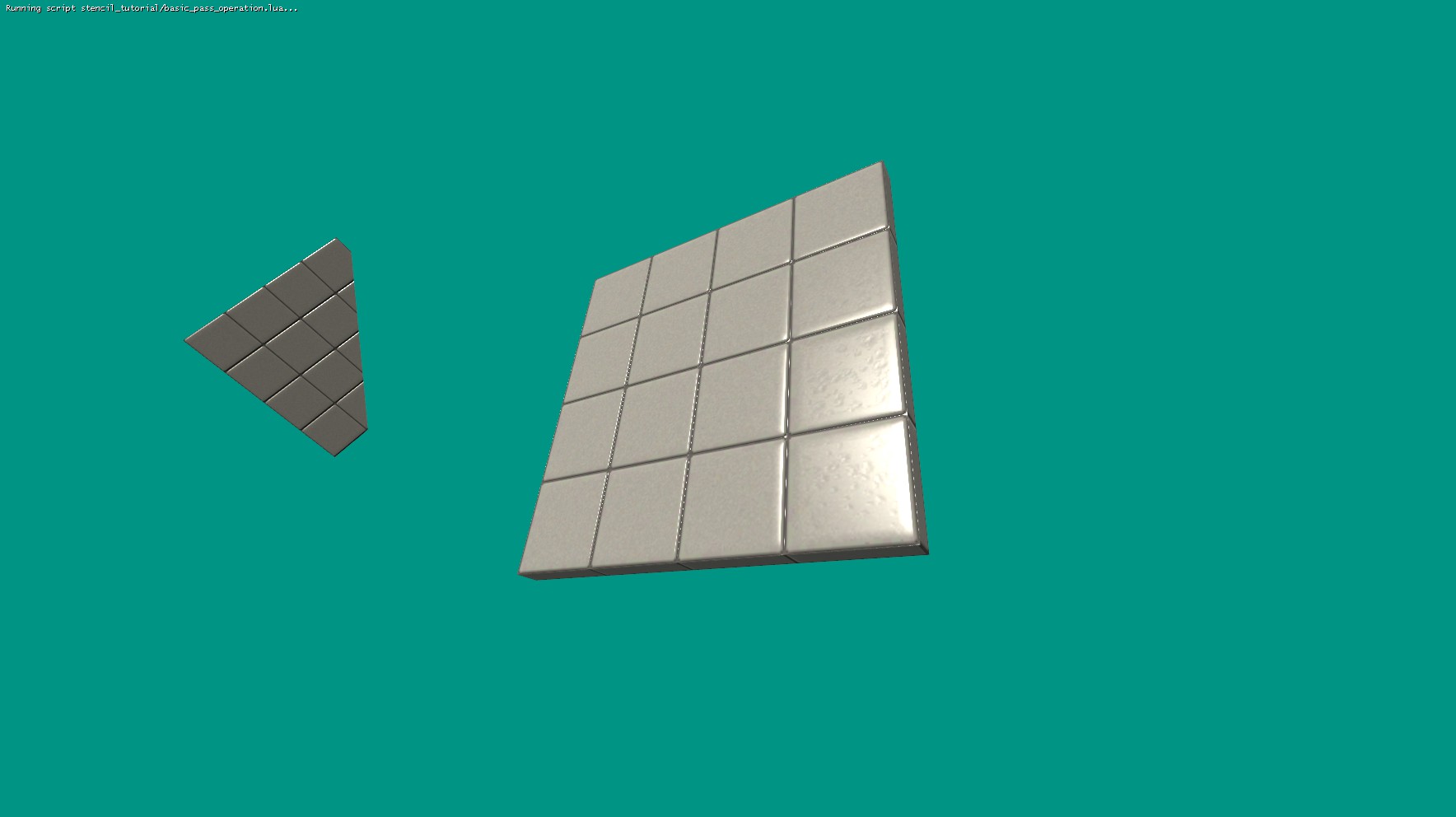render.SetStencilPassOperation

Example
This uses the pass operation to blank out everything but what we just drew (from Lex's Stencil Tutorial).
Output: 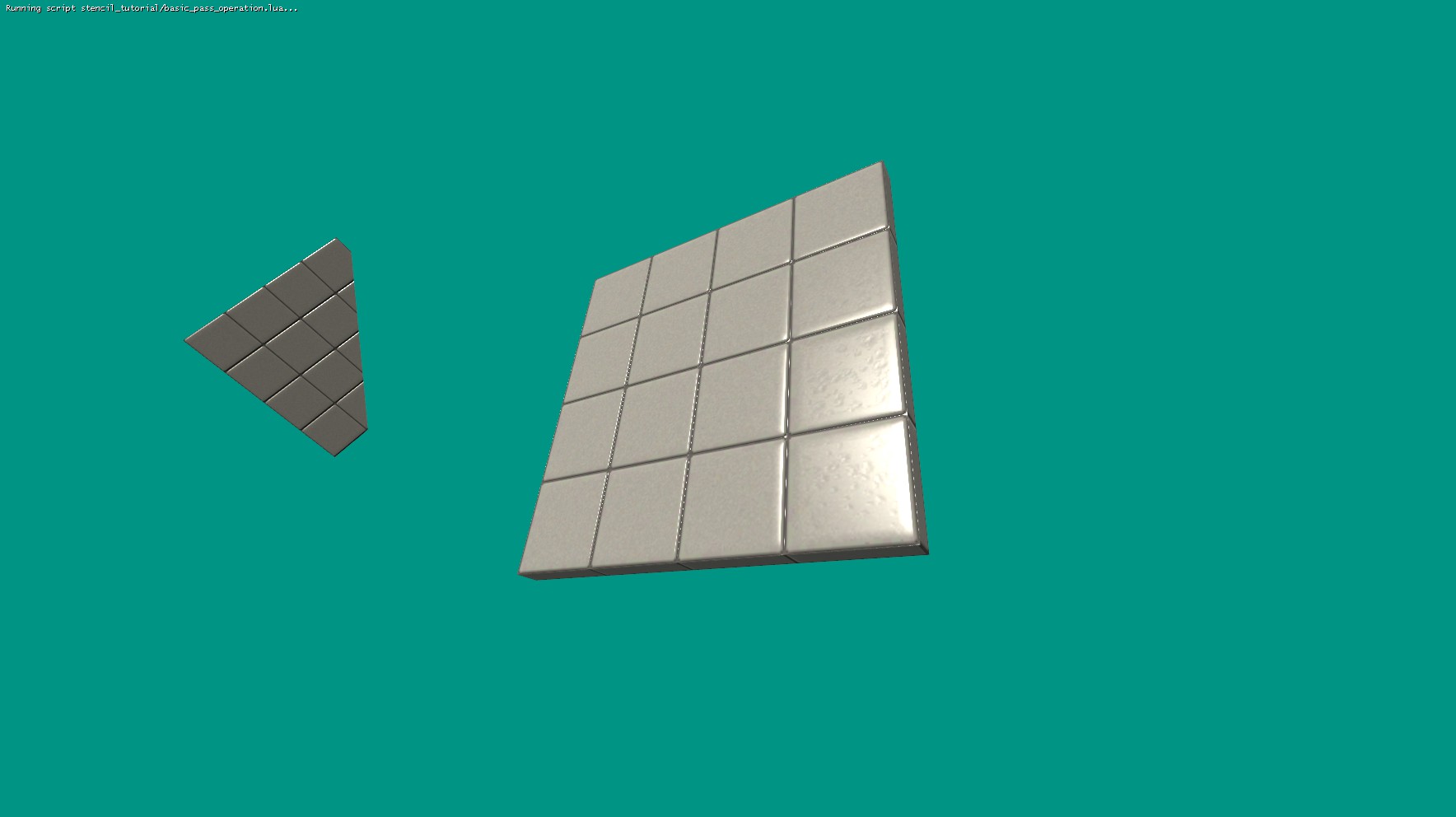
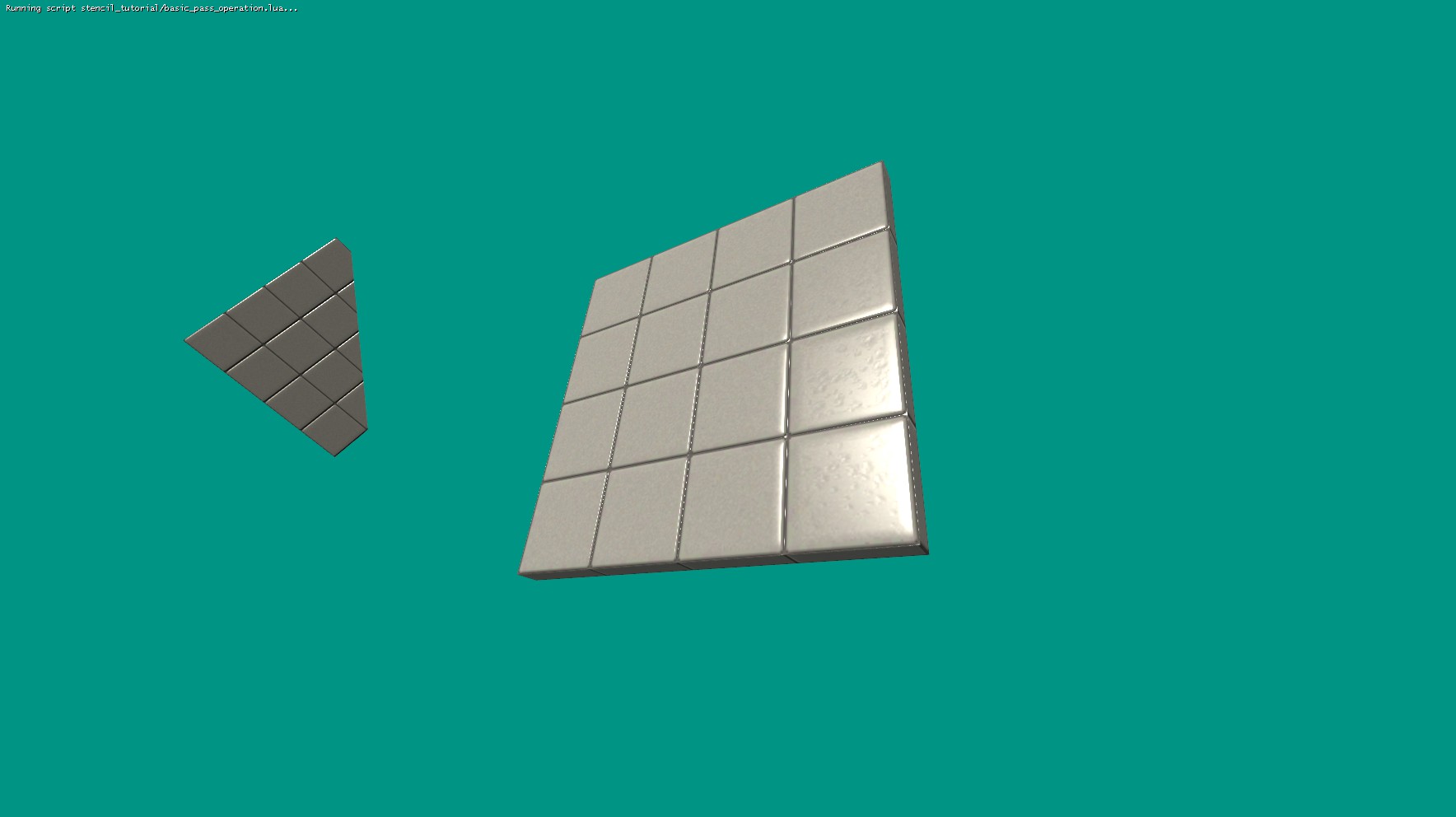
Sets the Stencil Operation that will be performed on the Stencil Buffer values of pixels affected by draw operations if the Compare Function Passes the pixel.
For more detailed information on the Stencil system, including usage examples, see the Stencils Render Reference page.

This uses the pass operation to blank out everything but what we just drew (from Lex's Stencil Tutorial).