DNotify
Description
A panel that fades its contents in and out once, like a notification.
Parent
Derives methods, etc not listed on this page from Panel.
Methods
number DNotify:GetAlignment()
Returns the current alignment of this notification panel. Set by DNotify:SetAlignment.
Returns the display time in seconds of the DNotify. This is set with
DNotify:SetLife.
number DNotify:GetSpacing()
Returns the spacing between items set by DNotify:SetSpacing.
DNotify:SetAlignment( number alignment )
Sets the alignment of the child panels in the notification
DNotify:SetSpacing( number spacing )
Sets the spacing between child elements of the notification panel.
DNotify:Shuffle()
Internal: This is used internally - although you're able to use it you probably shouldn't.
Used internally to position and fade in/out its DNotify:GetItems.
Example
Creates a notification panel with a text label inside.
Example
Creates a notification panel of Dr. Kleiner reminding the player to wear their HEV suit.
Output: 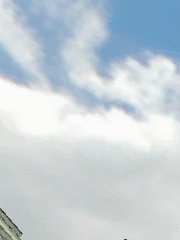
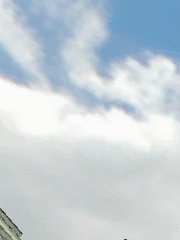
 Garry's Mod
Garry's Mod
 Rust
Rust
 Steamworks
Steamworks
 Wiki Help
Wiki Help