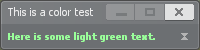Panel:SetFGColor
Example
Creates a Label and sets its text color to white.
Example
Sets the foreground color of a RichText to match the chat box format.
Output: 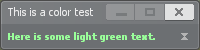
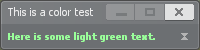
Sets the foreground color of a panel.
For a Label or RichText, this is the color of its text.
This function calls Panel:SetFGColorEx internally.
Please note that for most panels the engine will overwrite the foreground and background colors a frame after panel creation via the PANEL:ApplySchemeSettings hook, so you may want to set the color in that hook instead.
See Panel:SetBGColor for the background color.
Creates a Label and sets its text color to white.
Sets the foreground color of a RichText to match the chat box format.