DMenuBar
Methods
Creates a new DMenu object tied to a DButton with the given label on the menu bar.
This will create a new menu regardless of whether or not one with the same label exists. To add or get a menu, use DMenuBar:AddOrGetMenu.
Retrieves a DMenu object from the menu bar. If one with the given label doesn't exist, a new one is created.
To add a DMenu without checking, use DMenuBar:AddMenu.
boolean DMenuBar:GetDrawBackground()
Deprecated: We advise against using this. It may be changed or removed in a future update.
Use DMenuBar:GetPaintBackground instead.
Returns whether or not the background should be painted. Is the same as DMenuBar:GetPaintBackground
Returns whether or not the panel is a menu. Used for closing menus when another panel is selected.
Panel DMenuBar:GetOpenMenu()
If a menu is visible/opened, then the menu is returned.
boolean DMenuBar:GetPaintBackground()
Returns whether or not the background should be painted. Is the same as DMenuBar:GetDrawBackground
DMenuBar:SetDrawBackground( boolean shouldPaint )
Deprecated: We advise against using this. It may be changed or removed in a future update.
Use DMenuBar:SetPaintBackground
Sets whether or not the background should be painted. Is the same as DMenuBar:SetPaintBackground
Sets whether or not the panel is part of a DMenu.
If this is set to true, CloseDermaMenus will not be called when the panel is clicked, and thus any open menus will remain open.
DMenuBar:SetPaintBackground( boolean shouldPaint )
Sets whether or not the background should be painted. Is the same as DMenuBar:SetDrawBackground
Example
Creates a DMenuBar in a DFrame.
Output: 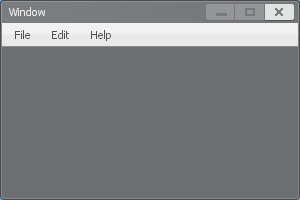
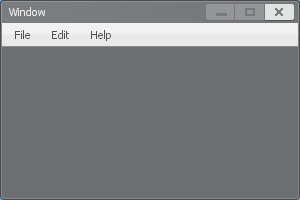
Example
A sub menu example
 Garry's Mod
Garry's Mod
 Rust
Rust
 Steamworks
Steamworks
 Wiki Help
Wiki Help