DCheckBoxLabel
Description
The DCheckBoxLabel is a DCheckBox with a DLabel next to it. It allows you to get a boolean value from the user (true/false - yes/no)
Parent
Derives methods, etc not listed on this page from DPanel.
Implements
Implements or overrides the following hooks/methods. If you want to override these, you probably want to call the original function too.
Events
Methods
boolean DCheckBoxLabel:GetChecked()
Gets the checked state of the checkbox. This calls the checkbox's DCheckBox:GetChecked function.
An AccessorFunc that gets the indentation of the element on the X axis. See also DCheckBoxLabel:SetIndent
Sets the color of the DCheckBoxLabel's text to the bright text color defined in the skin.
DCheckBoxLabel:SetChecked( boolean checked )
Sets the checked state of the checkbox. Does not call DCheckBoxLabel:OnChange or Panel:ConVarChanged, unlike DCheckBoxLabel:SetValue.
Sets the console variable to be set when the checked state of the DCheckBoxLabel changes.
Sets the text of the DCheckBoxLabel to be dark colored in accordance with the currently active Derma skin.
An AccessorFunc that sets the indentation of the element on the X axis.
DCheckBoxLabel:SetTextColor( table color )
Sets the text color for the DCheckBoxLabel.
Sets the checked state of the checkbox, and calls DCheckBoxLabel:OnChange and the checkbox's Panel:ConVarChanged methods.
DCheckBoxLabel:SizeToContents()
Sizes the panel to the size of the internal DLabel and DButton
DCheckBoxLabel:Toggle()
Toggles the checked state of the DCheckBoxLabel.
Example
Creates a DCheckBoxLabel, ties it to a convar, and sets its initial value.
Output: 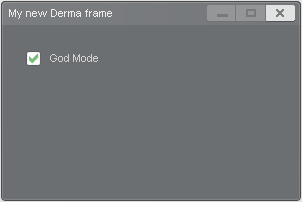
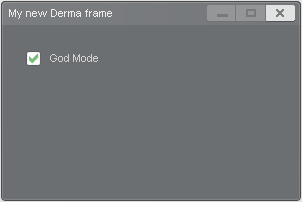
 Garry's Mod
Garry's Mod
 Rust
Rust
 Steamworks
Steamworks
 Wiki Help
Wiki Help