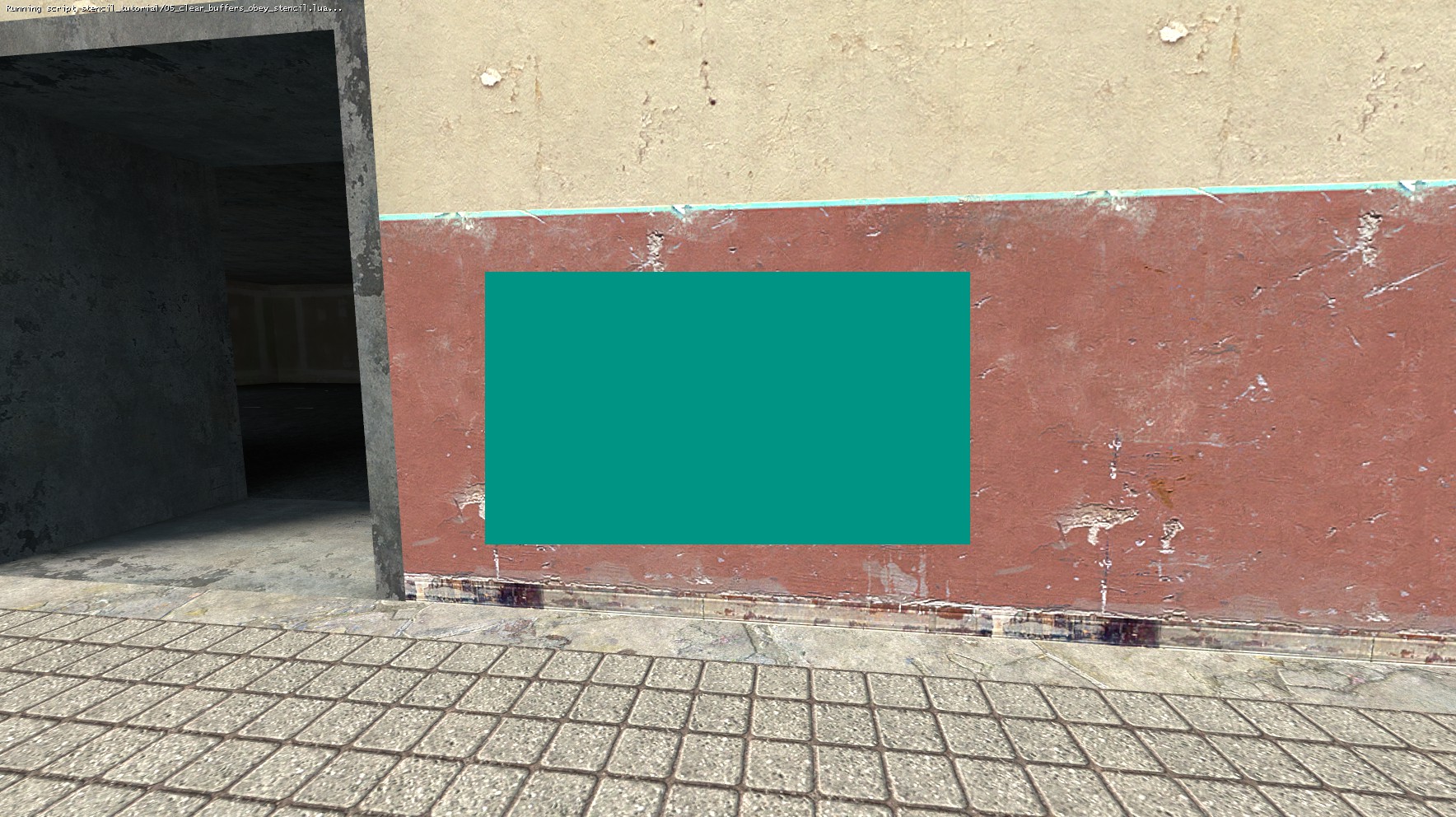render.ClearBuffersObeyStencil
Example
Clearing a section of the screen via the stencil buffer (from Lex's Stencil Tutorial).
Output: 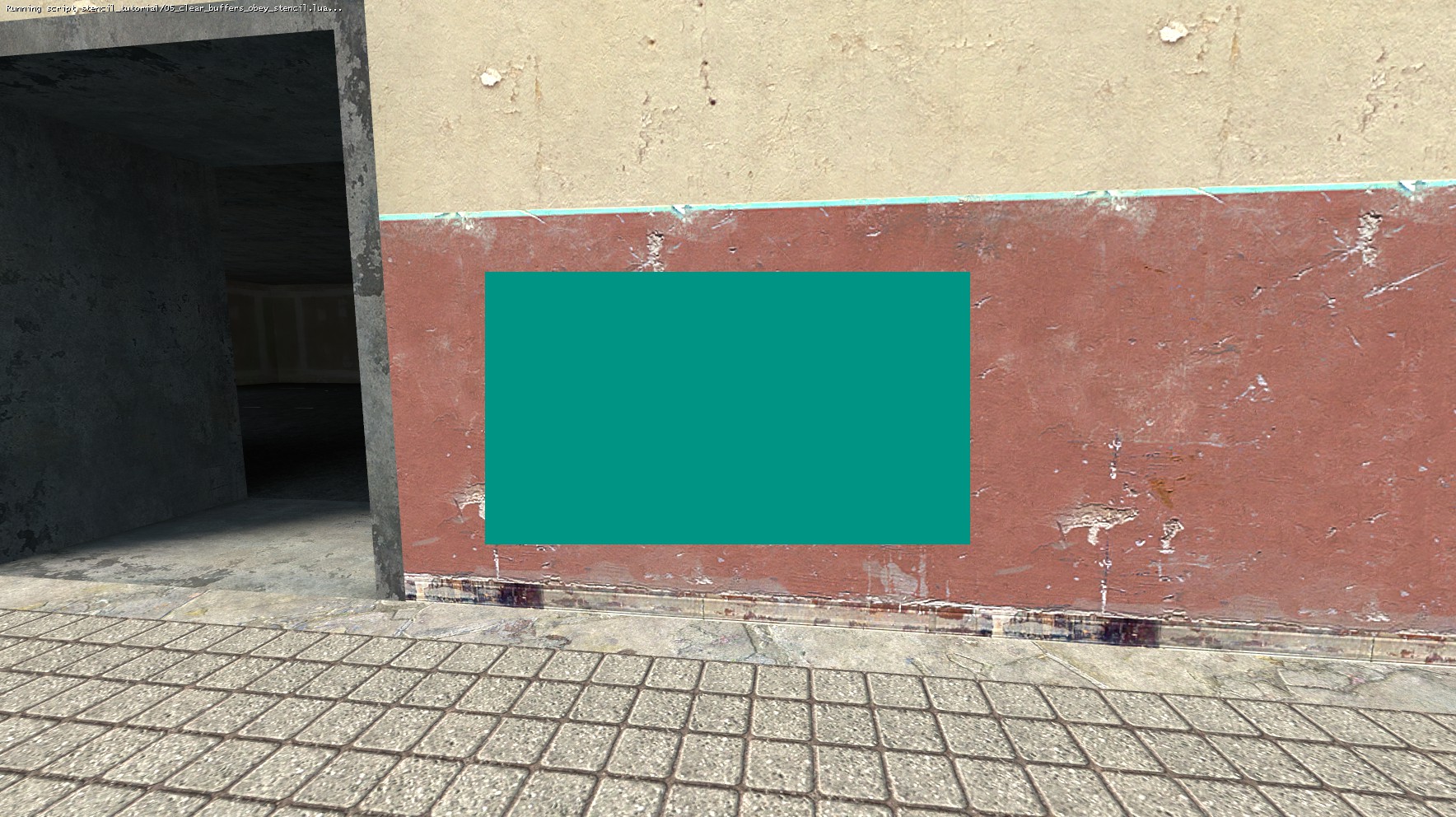
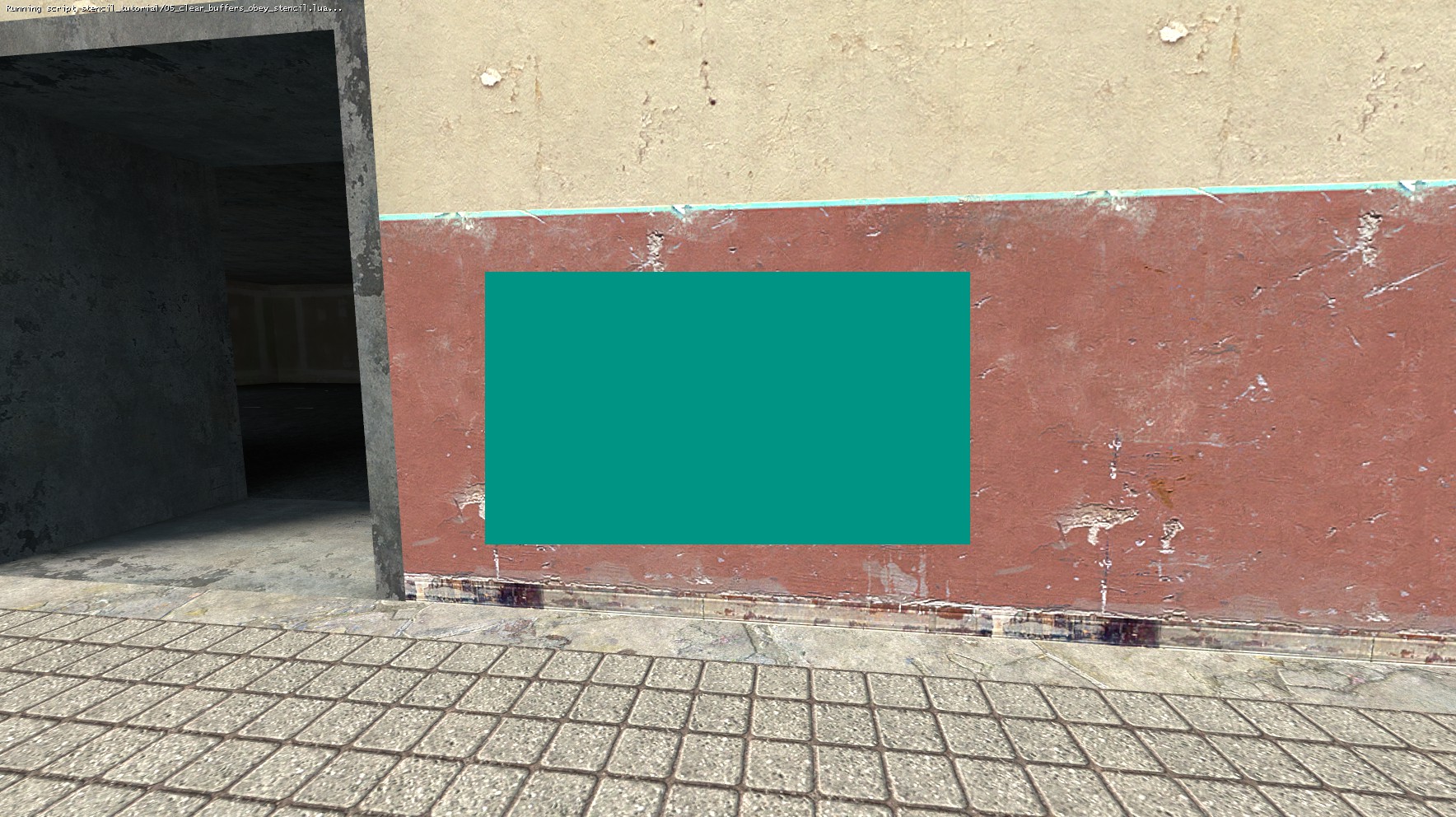
Tests every pixel of the active Render Target against the current Stencil configuration and sets the Color Channel values and, optionally, the Depth Buffer values for every pixel that passes.
For more detailed information on the Stencil system, including usage examples, see the Stencils Render Reference page
byte).byte).byte).byte).Clearing a section of the screen via the stencil buffer (from Lex's Stencil Tutorial).