Creating Binary Modules: Premake
Binary modules allow you to extend Lua's functionality using C++.
This page will teach you how to set up your IDE for compiling binary modules using Premake.
For help on interacting with the C Lua API once set up, refer to C Lua: Functions.
Dependencies
- Windows: Visual Studio 2015, Visual Studio 2017 or Visual Studio 2019 (Visual Studio 2022 has given me no issues)
- Linux: GCC (Included in
sudo apt install build-essentialif your distro supportsapt) - macOS: Xcode (Use the GCC compiler) (Untested)
- A copy of the garrysmod_common repository
- Premake5 binaries
- Git
Project Setup
Create a new folder, name it anything you like. This will be your project's main folder. Put it somewhere you can get to it in the future.
Navigate to the new project folder, and type
git clone https://github.com/danielga/garrysmod_common.git. You should then see a garrysmod_common folder in the project.Navigate to
garrysmod_common, then typegit submodule update --init --recursive. After this is complete, navigate to the project folder again.Drop the Premake5 binaries into the project folder.
Create a file named
premake5.luaand paste the following in:- If you only intend to create server binaries, you can delete the section that says
serverside = false. - Replace the name at
CreateWorkspace({name = "example"with your project name i.e.name = "myprojectname"
- If you only intend to create server binaries, you can delete the section that says
- Create a folder named
sourceand place an empty filemodule.cppin it. Copy this file's contents into it..
Your project folder should look like this:
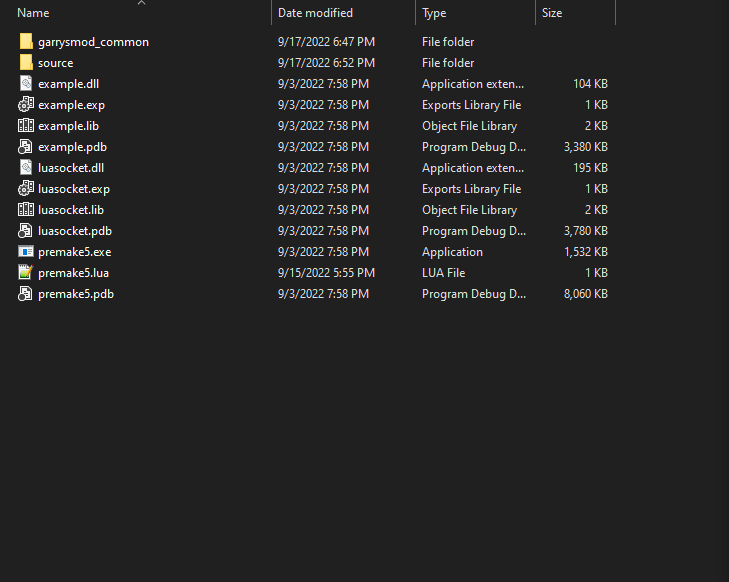
In your system's command prompt, navigate to the project folder and run the following:
- Windows:
premake5.exe --os=windows --gmcommon=./garrysmod_common vs2022(Replace vs2022 with your Visual Studio version i.e. vs2019) - Linux:
./premake5 --os=linux --gmcommon=./garrysmod_common gmake2 - macOS:
./premake5 --os=macosx --gmcommon=./garrysmod_common xcode4
This will create a projects folder, which you should navigate to and start working in. If using Visual Studio, your solution file will be in here.
Naming & Location
The module files should be placed in the garrysmod/lua/bin/ folder.
The names differ between platform and Lua realm.
| File name | Side | require(name) | Platform |
|---|---|---|---|
gmsv_example_win32.dll |
Server | example | Windows x32 |
gmcl_example_win32.dll |
Client | example | Windows x32 |
gmsv_example_win64.dll |
Server | example | Windows x64 (x86-64 branch is required) |
gmcl_example_win64.dll |
Client | example | Windows x64 (x86-64 branch is required) |
gmsv_example_osx.dll |
Server | example | OSX (actually a .so file, just renamed) |
gmcl_example_osx.dll |
Client | example | OSX (actually a .so file, just renamed) |
gmsv_example_linux.dll |
Server | example | Linux x32 (actually a .so file, just renamed) |
gmcl_example_linux.dll |
Client | example | Linux x32 (actually a .so file, just renamed) |
gmsv_example_linux64.dll |
Server | example | Linux x64 (actually a .so file, just renamed; x86-64 branch is required) |
gmcl_example_linux64.dll |
Client | example | Linux x64 (actually a .so file, just renamed; x86-64 branch is required) |
gmsv_name_platform.dll Garry's Mod
Garry's Mod
 Rust
Rust
 Steamworks
Steamworks
 Wiki Help
Wiki Help