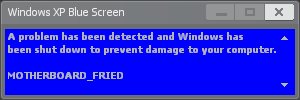Panel:SetBGColor
Example
Creates a RichText panel that mimics a blue screen of death.
Output: 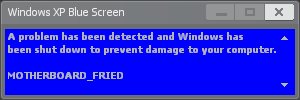
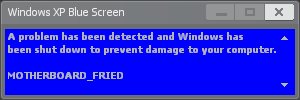
Sets the background color of a panel such as a RichText, Label, DColorCube or the base Panel.
For many panels, such as DLabel and Panel, you must use Panel:SetPaintBackgroundEnabled( true ) for the background to appear.
Please note that for most panels the engine will overwrite the foreground and background colors a frame after panel creation via the PANEL:ApplySchemeSettings hook, so you may want to set the color in that hook instead.
See Panel:SetFGColor for the foreground color.
Creates a RichText panel that mimics a blue screen of death.